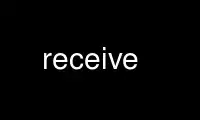
This is the command receive that can be run in the OnWorks free hosting provider using one of our multiple free online workstations such as Ubuntu Online, Fedora Online, Windows online emulator or MAC OS online emulator
PROGRAM:
NAME
receive - receive files from the sendfile spool
SYNOPSIS
receive [ -d ] [ -r ] [ -k ] [ -P ] [ -S ] [ -Z spool ] [ -q ] [ -ffrom ] file [...]
receive -n [ -d ] [ -r ] [ -k ] [ -P ] [ -S ] [ -Z spool ] [ -q ] file-number [...]
receive [ -s ] [ -l ] [ -L ] [ -R ] [ -ffrom ]
receive -b user[@host] [ -k ] [ -f"from" ] file [...]
receive -b user[@host] [ -k ] [ -f"from" ] -n file-number [...]
receive -b user[@host] [ -k ] -a
DESCRIPTION
receive files from the sendfile spool which has been sent to you.
If there is already a file with the same name you will be prompted for overwriting or
renaming.
Allowed wildcards in file names are: * ? [abc] [^abc]
CAUTION: you have to put wildcards and other special characters in ´´ quotes to hide them
for interpretation by your shell.
OPTIONS
-n receive file number(s)
-d delete instead of receive
-a receive (or delete or bounce) all files
-r rename before receiving
-k keep files in spool after receiving
-P pipe files to stdout
-S receive only pgp-signed files
-s list files in short format
-l list files
-L list files and look inside archives, too
-R renumber files in spool
-b bounce (forward) files to another recipient
-q quiet mode: no questions asked
-fuser all actions refer only to files from this user
-Z spool
specify an alternate spool directory
EXAMPLES
receive -L
list all files in long format.
receive 'blubb*'
receive all files starting with string "blubb".
receive -daf microsoft.com
delete all files from microsoft.com sites.
receive -b framstag@bofh '*.jpg'
bounce all *.jpg-files to framstag@bofh.
Use receive online using onworks.net services
