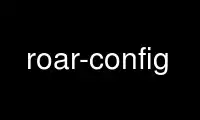
This is the command roar-config that can be run in the OnWorks free hosting provider using one of our multiple free online workstations such as Ubuntu Online, Fedora Online, Windows online emulator or MAC OS online emulator
PROGRAM:
NAME
roar-config - get information of installed RoarAudio libraries
SYNOPSIS
roar-config --version
roar-config --compare-versions VERSIONA OPERATOR VERSIONB
roar-config [{--output-pc|--output-normal}] [--libs] [--cflags] [LIB]
roar-config [--product PRODUCT] [--provider PROVIDER] [--universal] {--path
PATH|--list-path}
roar-config --render-path PATH
DESCRIPTION
This small tool prints information about installed versions and needed flags to work with
the RoarAudio libraries.
OPTIONS
--help Show a brief help.
--version
Show version of library
--compare-versions VERSIONA OPERATOR VERSIONB
Compares version VERSIONA against version VERSIONB using operator OPERATOR. Both
versions must be in dotted format (e.g. 1.0.8) or the special keyword "current".
This keyword represents the current used version.
Operator may be "eq" (equal), "ne" (not equal), "gt" (greater than), "ge" (greater
than or equal), "lt" (less than) or "le" (less than or equal).
This function is mostly useful to check for minimum required or maximum supported
versions of libroar in configure scripts.
--path NAME
Print path NAME. Examples for NAME include prefix-plugins.
--list-path
List all known paths with corresponding values.
--product PRODUCT
Product string for --path and --list-path.
--provider PROVIDER
Provider string for --path and --list-path.
--universal
Use universal path for --path and --list-path.
--render-path PATH
Render the given path. The path can be any absolute path, a path relative to the
user's home directory (prefixed with ~/) or a path relative to a path as used by
--path (prefixed with $ and path name).
--libs Show linker flags (-lxxx) needed to link library
--cflags
Show compiler flags needed to link library
--output-pc
Output in PC format.
--output-normal
Output in "classical" format.
Use roar-config online using onworks.net services
