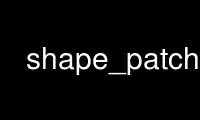
This is the command shape_patch that can be run in the OnWorks free hosting provider using one of our multiple free online workstations such as Ubuntu Online, Fedora Online, Windows online emulator or MAC OS online emulator
PROGRAM:
NAME
shape_patch - shapeTools RMS generate patch file
SYNOPSIS
shape patch OLDRELEASE=<name1> NEWRELEASE=<name2> [PATCHFILE=<filename>]
DESCRIPTION
Shape patch generates a patch file for updating $(OLDRELEASE) to $(NEWRELEASE). Both
releases are identified by release names associated with the macros OLD-/NEWRELEASE on the
command line. Valid release names are those generated by any of the shape_RMS
(pre-)release building procedures (see shape_releas(1)). Performing 'vl -all' with the
release identification file as argument usually gives a good overview of existing release
names. Patch generation happens recursively over all subsystems being part of the current
node. Hence, triggering shape patch from the top node of the central source repository
creates a patch file for the whole system.
The output of shape patch is stored in a file named <name1>+2+<name2>.pat. When the
PATCHFILE macro is set on the command line, $(PATCHFILE) is taken as output file name
instead. Defining PATCHFILE=- on the command line causes the patch to be written to
standard output. Note: For patches invoking multiple subsystems, $(PATCHFILE) should be
set to an absolute pathname. If not, the patch generation procedure will leave an equally
named patch file for each visited subsystem.
The patch is constructed using the vdiff(1) command and can be applied to any installation
of $(OLDRELEASE) by invoking patch(1).
INCONVENIENCES
On System V machines, the generated patch file name will almost certainly exceed the 14
characters filename length limit.
Use shape_patch online using onworks.net services
