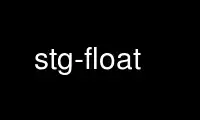
This is the command stg-float that can be run in the OnWorks free hosting provider using one of our multiple free online workstations such as Ubuntu Online, Fedora Online, Windows online emulator or MAC OS online emulator
PROGRAM:
NAME
stg-float - Push patches to the top, even if applied
SYNOPSIS
stg float [--] <patches>
stg float -s <series>
DESCRIPTION
Push a patch or a range of patches to the top even if applied. The necessary pop and push
operations will be performed to accomplish this. The --series option can be used to
rearrange the (top) patches as specified by the given series file (or the standard input).
OPTIONS
-s FILE, --series FILE
Rearrange according to the series FILE.
-k, --keep
Keep the local changes.
STGIT
Part of the StGit suite - see stg(1)
Use stg-float online using onworks.net services
