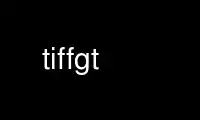
This is the command tiffgt that can be run in the OnWorks free hosting provider using one of our multiple free online workstations such as Ubuntu Online, Fedora Online, Windows online emulator or MAC OS online emulator
PROGRAM:
NAME
tiffgt - display an image stored in a TIFF file (Silicon Graphics version)
SYNOPSIS
tiffgt [ options ] input.tif ...
DESCRIPTION
tiffgt displays one or more images stored using the Tag Image File Format, Revision 6.0.
Each image is placed in a fixed size window that the user must position on the display
(unless configured otherwise through X defaults). If the display has fewer than 24
bitplanes, or if the image does not warrant full color, then RGB color values are mapped
to the closest values that exist in the colormap (this is done using the rgbi routine
found in the graphics utility library -lgutil.)
tiffgt correctly handles files with any of the following characteristics:
BitsPerSample 1, 2, 4, 8, 16
SamplesPerPixel 1, 3, 4 (the 4th sample is ignored)
PhotometricInterpretation 0 (min-is-white), 1 (min-is-black), 2 (RGB), 3 (palette), 6 (YCbCr)
PlanarConfiguration 1 (contiguous), 2 (separate)
Orientation 1 (top-left), 4 (bottom-left)
Data may be organized as strips or tiles and may be compressed with any of the compression
algorithms supported by the libtiff(3) library.
For palette images (PhotometricInterpretation=3), tiffgt inspects the colormap values and
assumes either 16-bit or 8-bit values according to the maximum value. That is, if no
colormap entry greater than 255 is found, tiffgt assumes the colormap has only 8-bit
values; otherwise it assumes 16-bit values. This inspection is done to handle old images
written by previous (incorrect) versions of libtiff.
tiffgt can be used to display multiple images one-at-a-time. The left mouse button
switches the display to the first image in the next file in the list of files specified on
the command line. The right mouse button switches to the first image in the previous file
in the list. The middle mouse button causes the first image in the first file specified
on the command line to be displayed. In addition the following keyboard commands are
recognized:
b Use a PhotometricInterpretation of MinIsBlack in displaying the current image.
l Use a FillOrder of lsb-to-msb in decoding the current image.
m Use a FillOrder of msb-to-lsb in decoding the current image.
c Use a colormap visual to display the current image.
r Use a true color (24-bit RGB) visual to display the current image.
w Use a PhotometricInterpretation of MinIsWhite in displaying the current image.
W Toggle (enable/disable) display of warning messages from the TIFF library when
decoding images.
E Toggle (enable/disable) display of error messages from the TIFF library when
decoding images.
z Reset all parameters to their default settings (FillOrder,
PhotometricInterpretation, handling of warnings and errors).
PageUp Display the previous image in the current file or the last image in the previous
file.
PageDown
Display the next image in the current file or the first image in the next file.
Home Display the first image in the current file.
End Display the last image in the current file (unimplemented).
OPTIONS
-c Force image display in a colormap window.
-d Specify an image to display by directory number. By default the first image in the
file is displayed. Directories are numbered starting at zero.
-e Enable reporting of error messages from the TIFF library. By default tiffgt
silently ignores images that cannot be read.
-f Force tiffgt to run as a foreground process. By default tiffgt will place itself
in the background once it has opened the requested image file.
-l Force the presumed bit ordering to be LSB to MSB.
-m Force the presumed bit ordering to be MSB to LSB.
-o Specify an image to display by directory offset. By default the first image in the
file is displayed. Directories offsets may be specified using C-style syntax; i.e.
a leading ``0x'' for hexadecimal and a leading ``0'' for octal.
-p Override the value of the PhotometricInterpretation tag; the parameter may be one
of: miniswhite, minisblack, rgb, palette, mask, separated, ycbcr, and cielab.
-r Force image display in a full color window.
-s Stop on the first read error. By default all errors in the input data are ignored
and tiffgt does it's best to display as much of an image as possible.
-w Enable reporting of warning messages from the TIFF library. By default tiffgt
ignores warning messages generated when reading an image.
-v Place information in the title bar describing what type of window (full color or
colormap) is being used, the name of the input file, and the directory index of the
image (if non-zero). By default, the window type is not shown in the title bar.
Use tiffgt online using onworks.net services
