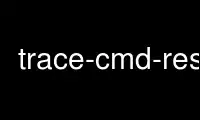
This is the command trace-cmd-reset that can be run in the OnWorks free hosting provider using one of our multiple free online workstations such as Ubuntu Online, Fedora Online, Windows online emulator or MAC OS online emulator
PROGRAM:
NAME
trace-cmd-reset - turn off all Ftrace tracing to bring back full performance
SYNOPSIS
trace-cmd reset [OPTIONS]
DESCRIPTION
The trace-cmd(1) reset command turns off all tracing of Ftrace. This will bring back the
performance of the system before tracing was enabled. This is necessary since
trace-cmd-record(1), trace-cmd-stop(1) and trace-cmd-extract(1) do not disable the tracer,
event after the data has been pulled from the buffers. The rational is that the user may
want to manually enable the tracer with the Ftrace pseudo file system, or examine other
parts of Ftrace to see what trace-cmd did. After the reset command happens, the data in
the ring buffer, and the options that were used are all lost.
OPTIONS
-b buffer_size
When the kernel boots, the Ftrace ring buffer is of a minimal size (3 pages per CPU).
The first time the tracer is used, the ring buffer size expands to what it was set for
(default 1.4 Megs per CPU).
If no more tracing is to be done, this option allows you to shrink the
ring buffer down to free up available memory.
trace-cmd reset -b 1
-B buffer-name
If the kernel supports multiple buffers, this will reset the trace for only the given
buffer. It does not affect any other buffer. This may be used multiple times to
specify different buffers. The top level buffer will not be reset if this option is
given (unless the -t option is also supplied).
-d
Delete the previously specified buffer instance that was specified by the -B option.
It is invalid to use with -t as the top level instance can not be deleted.
-t
Resets the top level instance buffer. Without the -B option this is the same as the
default. But if -B is used, this is required if the top level instance buffer should
also be reset.
Use trace-cmd-reset online using onworks.net services
