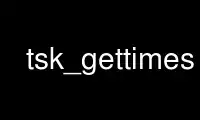
This is the command tsk_gettimes that can be run in the OnWorks free hosting provider using one of our multiple free online workstations such as Ubuntu Online, Fedora Online, Windows online emulator or MAC OS online emulator
PROGRAM:
NAME
tsk_gettimes - Collect MAC times from a disk image into a body file.
SYNOPSIS
tsk_gettimes [-vV] [ -f fstype ] [ -i imgtype ] [ -b dev_sector_size ] [ -z zone ] [ -s
seconds ] image [images]
DESCRIPTION
tsk_gettimes examines each of the file systems in a disk image and returns the data about
them in the MACtime body format (the same as running 'fls -m' on each file system). The
output of this can be used as input to mactime to make a timeline of file activity. The
data is printed to STDOUT, which can then be redirected to a file.
The arguments are as follows:
-v verbose output to stderr
-V Print version
-f fstype
Specify the file system type. Use '-f list' to list the supported file system
types. If not given, autodetection methods are used.
-i imgtype
The format of the image file, such as raw. Use '-i list' to list the supported
types. If not given, autodetection methods are used.
-b dev_sector_size
The size (in bytes) of the device sectors. If not given, autodetection methods are
used.
-o sector_offset
Sector offset for a volume to recover (recovers only that volume) If not given,
will attempt to recover all volumes in image and save them to different folders.
-s seconds
The time skew of the original system in seconds. For example, if the original
system was 100 seconds slow, this value would be -100.
-z zone
The ASCII string of the time zone of the original system. For example, EST or GMT.
These strings must be defined by your operating system and may vary.
image [images]
The disk or partition image to read, whose format is given with '-i'. Multiple
image file names can be given if the image is split into multiple segments. If
only one image file is given, and its name is the first in a sequence (e.g., as
indicated by ending in '.001'), subsequent image segments will be included
automatically.
EXAMPLES
To collect data about image image.dd:
# tsk_gettimes ./image.dd > body.txt
Use tsk_gettimes online using onworks.net services
