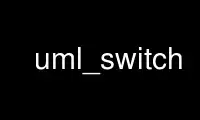
This is the command uml_switch that can be run in the OnWorks free hosting provider using one of our multiple free online workstations such as Ubuntu Online, Fedora Online, Windows online emulator or MAC OS online emulator
PROGRAM:
NAME
uml_switch — switch daemon for user-mode Linux
SYNOPSIS
uml_switch [-unix control_socket data_socket] [-hub] [-tap tun device] [-compat-v0]
[-daemon]
DESCRIPTION
This manual page documents briefly the uml_switch program.
This manual page was written for the Debian GNU/Linux distribution because the original
program does not have a manual page.
uml_switch is a daemon for managing a virtual network between user-mode Linux systems,
with no connection to the host system's network.
It will listen for connections on a pair of UNIX domain sockets, and forward packets
between clients which connect to them.
OPTIONS
-unix control_socket data_socket
Listen on the specified pair of sockets, instead of the defaults.
-hub Act like a hub. This means that packets received will be broadcast over all
virtual links. The default is to act as a switch, where packets are only sent
to the link matching the destination MAC address of the packet.
-tap tap device
Connect the switch to a dynamically created tap device on the host
-compat-v0
Specify control protocol version 0 compatibility.
-daemon Run in the background as a daemon.
Use uml_switch online using onworks.net services
