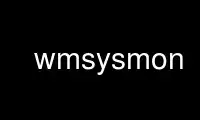
This is the command wmsysmon that can be run in the OnWorks free hosting provider using one of our multiple free online workstations such as Ubuntu Online, Fedora Online, Windows online emulator or MAC OS online emulator
PROGRAM:
NAME
wmsysmon - Windowmaker dock-app for monitoring your system.
SYNOPSIS
wmsysmon [ -display <display name> ] [ -geometry +Xpos+Ypos ] [ -r update rate in ms ] [
-l blinky lights for interrupts ] [ -h print help screen ] [ -v print version number ]
DESCRIPTION
wmsysmon is a dockable application for Windowmaker (and possibly Afterstep). It monitors
Memory, Swap, Disk IO, uptime and interrupts.
OPTIONS
-display<displayname>
Sets the display where wmsysmon will appear.
-geometry+Xpos+Ypos
Set the position for wmsysmon.
-rupdateRate
Sets the update rate for wmsysmon.
-l Set blinky lights on.
-h Show the help screen.
-v Print wmsysmon's version number.
Use wmsysmon online using onworks.net services
