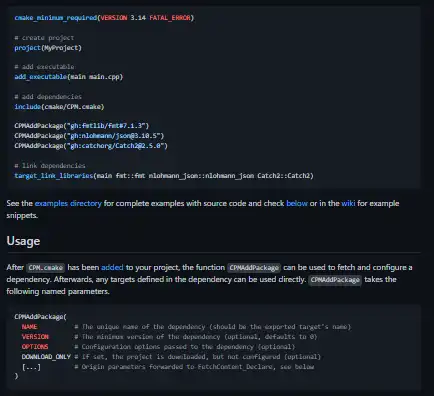This is the Windows app named CPM.cmake whose latest release can be downloaded as v0.36.0-AddedexportofCPM_LAST_PACKAGE_NAME.zip. It can be run online in the free hosting provider OnWorks for workstations.
Download and run online this app named CPM.cmake with OnWorks for free.
Follow these instructions in order to run this app:
- 1. Downloaded this application in your PC.
- 2. Enter in our file manager https://www.onworks.net/myfiles.php?username=XXXXX with the username that you want.
- 3. Upload this application in such filemanager.
- 4. Start any OS OnWorks online emulator from this website, but better Windows online emulator.
- 5. From the OnWorks Windows OS you have just started, goto our file manager https://www.onworks.net/myfiles.php?username=XXXXX with the username that you want.
- 6. Download the application and install it.
- 7. Download Wine from your Linux distributions software repositories. Once installed, you can then double-click the app to run them with Wine. You can also try PlayOnLinux, a fancy interface over Wine that will help you install popular Windows programs and games.
Wine is a way to run Windows software on Linux, but with no Windows required. Wine is an open-source Windows compatibility layer that can run Windows programs directly on any Linux desktop. Essentially, Wine is trying to re-implement enough of Windows from scratch so that it can run all those Windows applications without actually needing Windows.
SCREENSHOTS
Ad
CPM.cmake
DESCRIPTION
CPM.cmake is a cross-platform CMake script that adds dependency management capabilities to CMake. It's built as a thin wrapper around CMake's FetchContent module that adds version control, caching, a simple API and more. Any downloadable project or resource can be added as a version-controlled dependency though CPM, it is not necessary to modify or package anything. Projects using modern CMake are automatically configured and their targets can be used immediately. For everything else, the targets can be created manually after the dependency has been downloaded. After CPM.cmake has been added to your project, the function CPMAddPackage can be used to fetch and configure a dependency. Afterwards, any targets defined in the dependency can be used directly. CPMAddPackage takes the following named parameters. The origin may be specified by a GIT_REPOSITORY, but other sources, such as direct URLs, are also supported.
Features
- Manage everything
- Setup-free CMake dependency management
- Small and reusable projects
- Cross-Platform CPM
- Reproducible builds
- Recursive dependencies
- Plug-and-play
Categories
This is an application that can also be fetched from https://sourceforge.net/projects/cpm-cmake.mirror/. It has been hosted in OnWorks in order to be run online in an easiest way from one of our free Operative Systems.