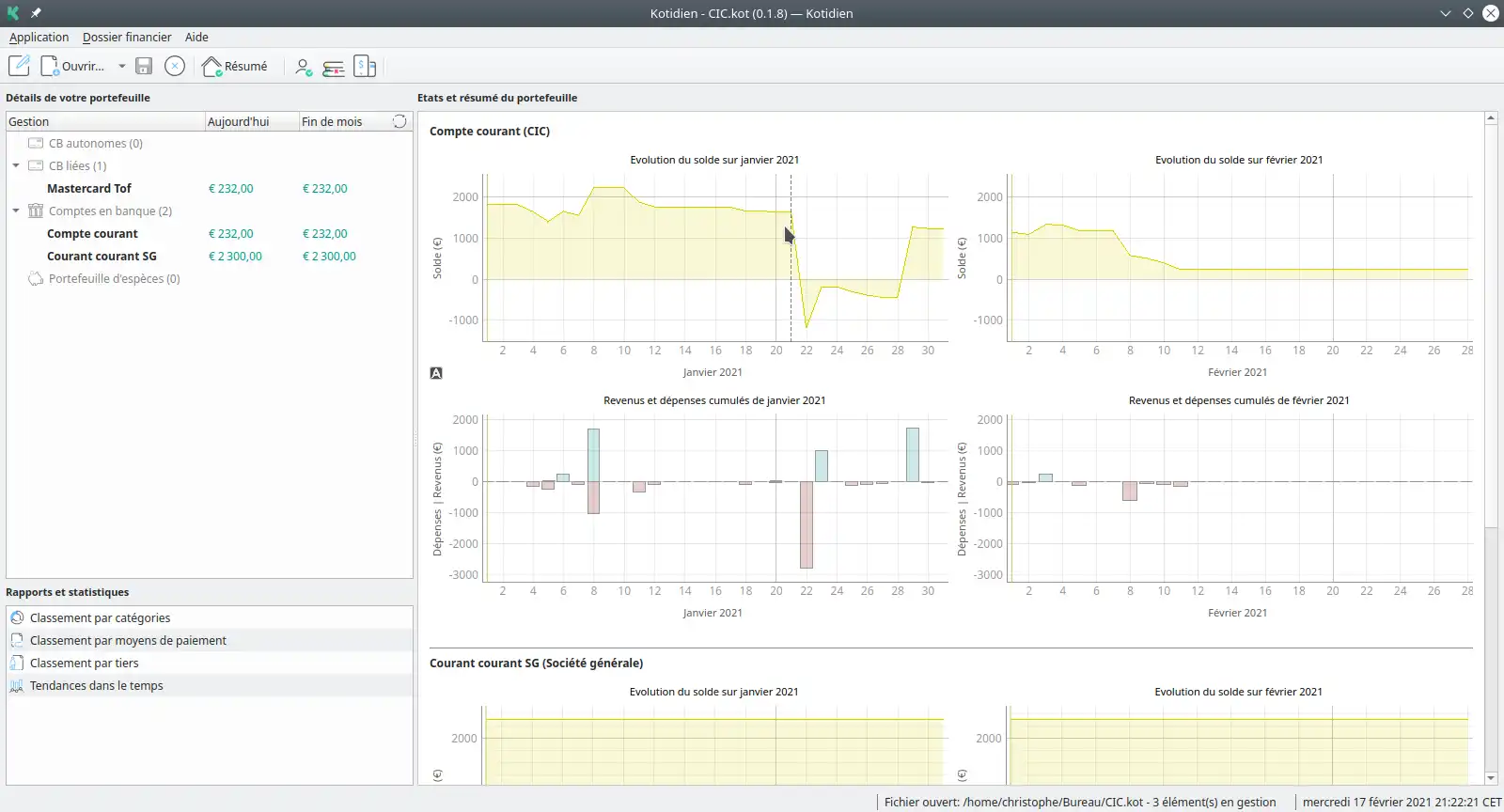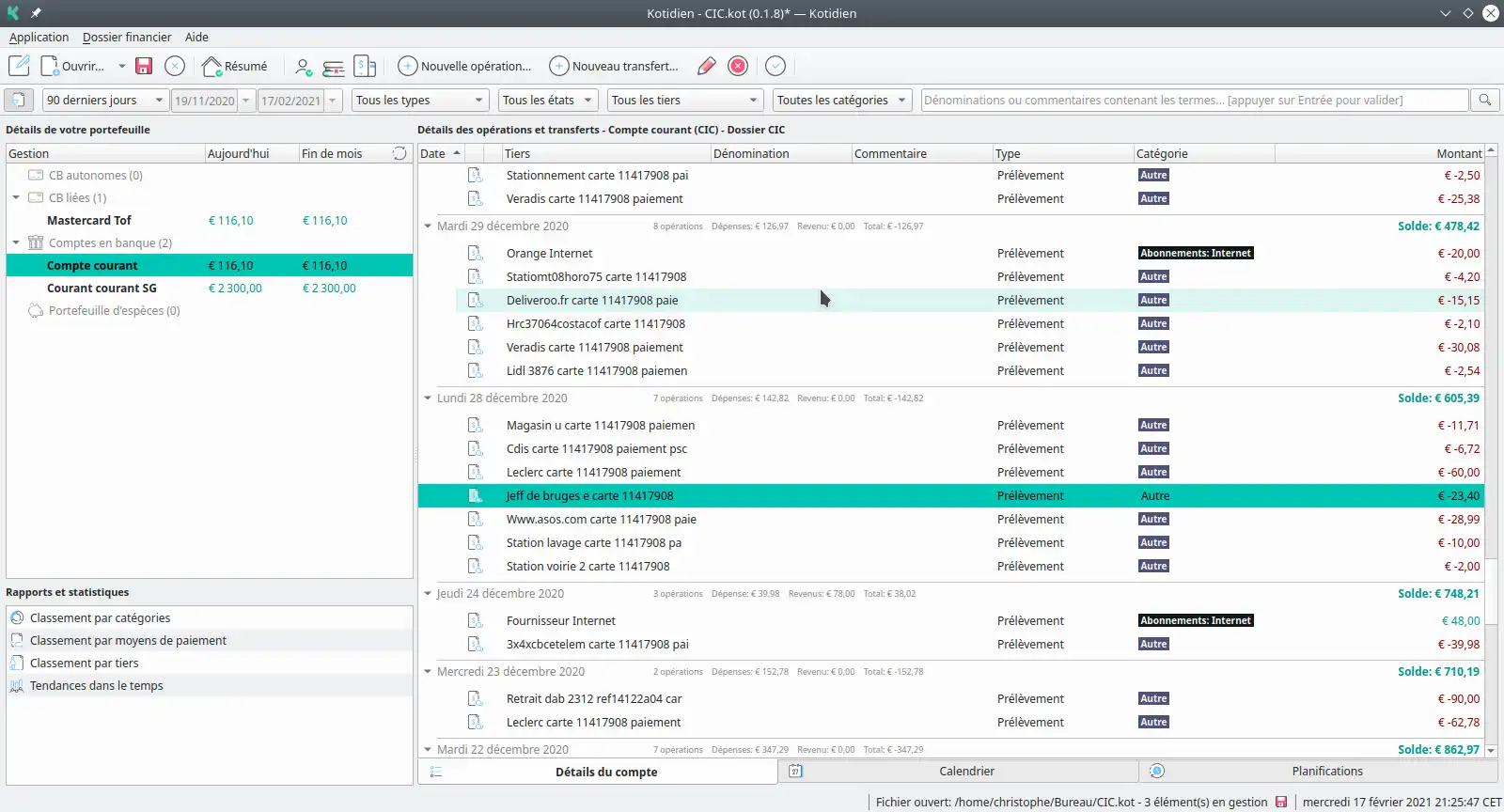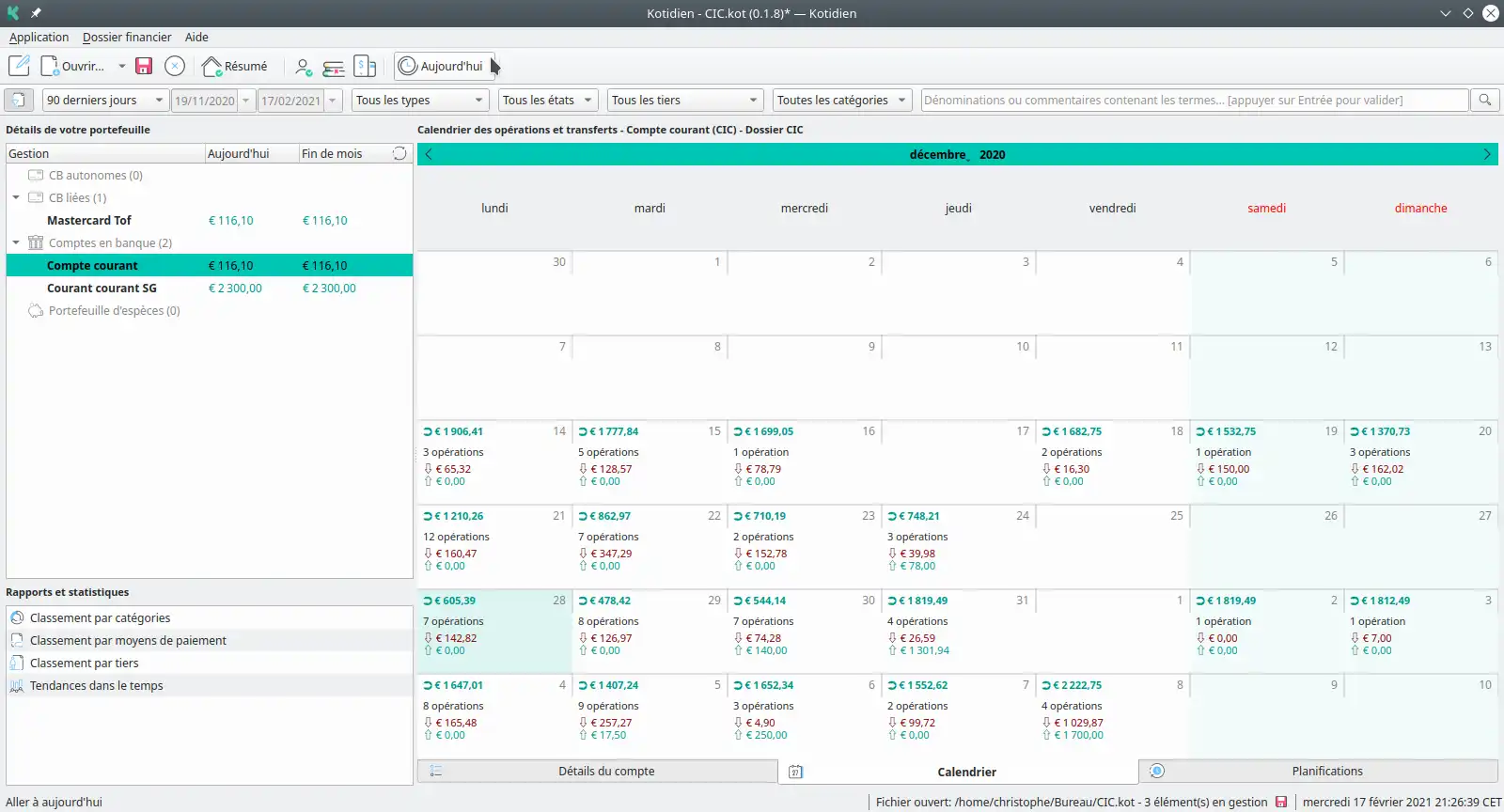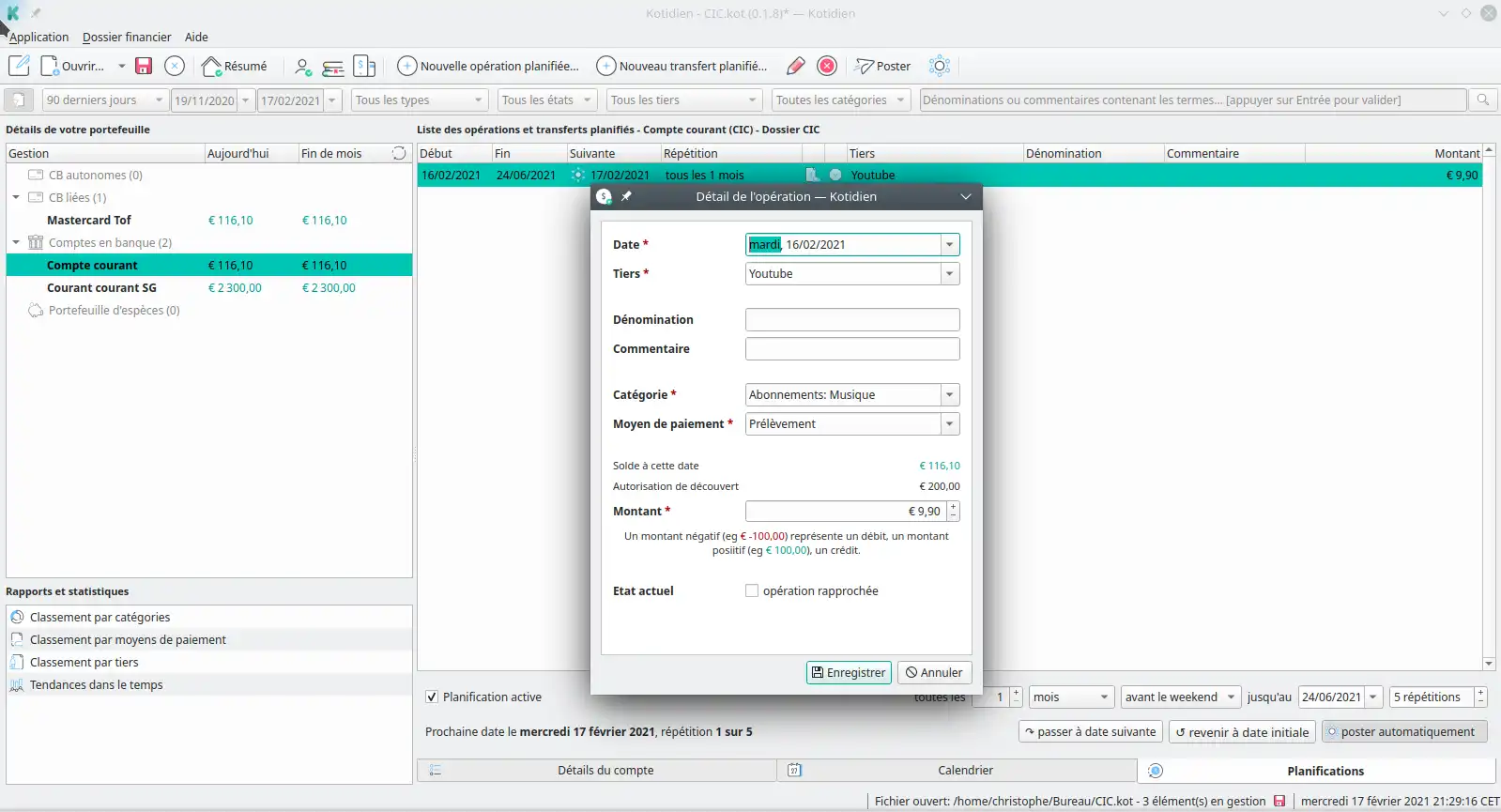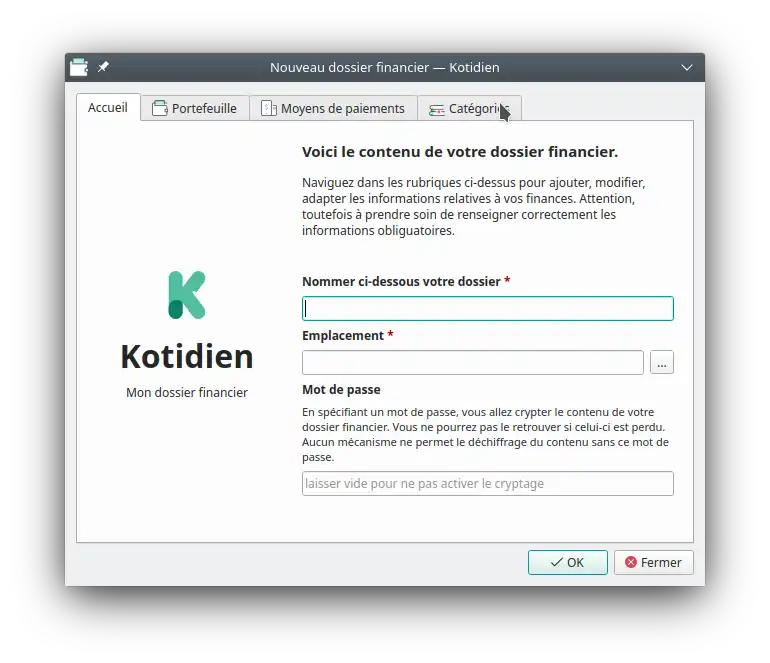This is the Windows app named Kotidien whose latest release can be downloaded as Kotidien_2021.0.2.0_beta_linux_x64_libc6-2.29+.deb. It can be run online in the free hosting provider OnWorks for workstations.
Download and run online this app named Kotidien with OnWorks for free.
Follow these instructions in order to run this app:
- 1. Downloaded this application in your PC.
- 2. Enter in our file manager https://www.onworks.net/myfiles.php?username=XXXXX with the username that you want.
- 3. Upload this application in such filemanager.
- 4. Start any OS OnWorks online emulator from this website, but better Windows online emulator.
- 5. From the OnWorks Windows OS you have just started, goto our file manager https://www.onworks.net/myfiles.php?username=XXXXX with the username that you want.
- 6. Download the application and install it.
- 7. Download Wine from your Linux distributions software repositories. Once installed, you can then double-click the app to run them with Wine. You can also try PlayOnLinux, a fancy interface over Wine that will help you install popular Windows programs and games.
Wine is a way to run Windows software on Linux, but with no Windows required. Wine is an open-source Windows compatibility layer that can run Windows programs directly on any Linux desktop. Essentially, Wine is trying to re-implement enough of Windows from scratch so that it can run all those Windows applications without actually needing Windows.
SCREENSHOTS
Ad
Kotidien
DESCRIPTION
Kotidien est une application dédiée à la gestion de votre argent. Comptes bancaires, cartes de paiements autonomes, et portefeuille d'espèces. Totalement libre et gratuite, elle vous permets de tenir vos comptes d'une main de fer. Écrite en Python 3 et compatible Linux (intégration parfaite sous KDE via l'utilisation de QT 5.12), Microsoft Windows 7 et supérieurs, Mac OS 10.11 et supérieurs.
Kotidien vous donne un accès permanent et en temps réel sur vos différents soldes, permets aussi d'automatiser l'écriture de vos transaction récurrentes, de pointer celles mises à jour sur votre interface bancaire, etc
Agencées au jour le jour, supplantées par une vue calendrier, et synthétisées sur des graphiques clairs, toutes vos transactions sont réunies au sein de Kotidien.
La complétion automatique des différentes informations permet une saisie plus rapide des données.
Plusieurs languages vous sont proposés avec par défaut le Français.
Features
- Compatible Linux 64bits - (libc6 2.29+ > Ubuntu 19.04+, Debian 11+, Fedora 31+, openSUSE Tumbleweed+, ...)
- Compatible Microsoft Windows 32bits / 64bits - (7, 8, 10)
- Protection du dossier financier Kotidien par mot de passe
- Copie de sauvegarde (.bak) automatique à chaque ouverture d'un dossier.
- Facilement transportable, ne nécessite pas d'installation!
- Assistant de création de dossiers financiers
- Supporte les comptes en banques, cartes de paiements autonomes et portefeuilles d'espèces.
- Personnalisation des types de transactions (carte bancaire, virement, prélèvement, etc.)
- Personnalisation des catégories et sous categories
- Personnalisation des tiers
- Calcul automatique du solde du jour
- Prévision automatique du solde "fin de mois"
- Classement des transactions par jours
- Anticipation du solde à date souhaitée
- Possibilité d'ajouter titre, mémo et commentaire pour chaque transaction
- Complétion automatique des données pour une écriture rapide des transactions
- Gestion du découvert
- Gestion des transferts entre comptes bancaires d'un même dossier Kotidien
- Planification automatique de transactions avec répétitions programmables
- Importation et exportation des données au format CVS programmable
- Importation et exportation des données au format OFX compatible Money 98-2003
- Résumé graphique des differentes évolutions de votre dossier financier
- Statistiques graphiques complètes
- Fichier d'aide disponible directement depuis l'application
- Traduction de l'application en plusieurs langues. Français par défaut.
- Possibilité de personnaliser l'apparence de Kotidien pour redistribuer l'application aux couleurs de votre système.
- Incorporation facile par dossier 'vendor'
- Totalement libre et gratuit! Licence opensource GNU GPL v3
- Écrite en Python, utilise QT. Supporte Windows , Linux et Mac OS.
Audience
End Users/Desktop
User interface
Qt
Programming Language
Python
This is an application that can also be fetched from https://sourceforge.net/projects/kotidien/. It has been hosted in OnWorks in order to be run online in an easiest way from one of our free Operative Systems.