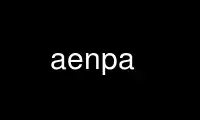
This is the command aenpa that can be run in the OnWorks free hosting provider using one of our multiple free online workstations such as Ubuntu Online, Fedora Online, Windows online emulator or MAC OS online emulator
PROGRAM:
NAME
aegis new project alias - create a new project alias
SYNOPSIS
aegis -New_Project_Alias [ option... ] project-name alias-name
aegis -Help
aegis -VERSion
DESCRIPTION
The aegis -New_Project_Alias command is used to create a projects alias, so that branches
of projects may be referred by a shorter or more specific name.
The project name must be given on the command line; the default project is not
sufficient. The project named may be a top-level project, or it may be a branch (to any
depth of branch).
The new alias name must also be given on the command line, and it must be the second
name. Project aliases have fewer limits than project names: they must not need shell
quoting, that's all.
Example
Aliases may be used in may ways. The most common is to give a particular release a code
name. You would do this by saying
aenpa example.4.2 sydney
This would make “sydney” an alias for the “example.4.2” branch.
Another use for aliases is to have a fixed alias for your active branch, so that your
developer team does not need to change their default project, even though the branch
number moves on for each release. You could say
aenpa example.4.2 example.cur
This would make “example.cur” an alias for the “example.4.2” branch. When this was
finished, and 4.3 started, a project administrator could say
aerpa example.cur
aenpa example.4.3 example.cur
Now “example.cur” is an alias for the “example.4.3” branch, but the developers need only
reference “example.cur” to always work on the right branch.
OPTIONS
The following options are understood:
-Help
This option may be used to obtain more information about how to use the aegis
program.
See also aegis(1) for options common to all aegis commands.
All options may be abbreviated; the abbreviation is documented as the upper case letters,
all lower case letters and underscores (_) are optional. You must use consecutive
sequences of optional letters.
All options are case insensitive, you may type them in upper case or lower case or a
combination of both, case is not important.
For example: the arguments "-project, "-PROJ" and "-p" are all interpreted to mean the
-Project option. The argument "-prj" will not be understood, because consecutive
optional characters were not supplied.
Options and other command line arguments may be mixed arbitrarily on the command line,
after the function selectors.
The GNU long option names are understood. Since all option names for aegis are long,
this means ignoring the extra leading '-'. The "--option=value" convention is also
understood.
ERRORS
It is an error if the old project does not exist.
It is an error if the current user is not a project administrator.
It is an error if the new alias name look like a branch name.
It is an error if the new alias contains unprintable characters.
EXIT STATUS
The aegis command will exit with a status of 1 on any error. The aegis command will only
exit with a status of 0 if there are no errors.
ENVIRONMENT VARIABLES
See aegis(1) for a list of environment variables which may affect this command. See
aepconf(5) for the project configuration file's project_specific field for how to set
environment variables for all commands executed by Aegis.
Use aenpa online using onworks.net services
