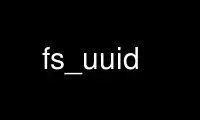
This is the command fs_uuid that can be run in the OnWorks free hosting provider using one of our multiple free online workstations such as Ubuntu Online, Fedora Online, Windows online emulator or MAC OS online emulator
PROGRAM:
NAME
fs_uuid - Prints the uuid of the client or generates a new one
SYNOPSIS
fs uuid [-generate] [-help]
DESCRIPTION
fs uuid prints the current UUID of an OpenAFS client. It can optionally force the
generation of a new UUID, if needed. The client UUID is used by the fileserver to
differentiate clients with the same IP address.
CAUTIONS
The fs uuid command is only available in OpenAFS versions after 1.4.5 and 1.5.8. The
behavior differs slightly between versions. In OpenAFS 1.4.5 and later, the -generate
option is required and the UUID for the client machine is never printed. OpenAFS versions
1.5.8 and later will print the UUID.
OPTIONS
-generate
Generates a new UUID for the cache manager. This is useful if two clients share the
same UUID (if systems were cloned incorrectly, for example). -generate is optional in
OpenAFS versions 1.5.8 and later, but it is required in OpenAFS versions 1.4.5 and
later.
-help
Prints the online help for this command. All other valid options are ignored.
OUTPUT
fs uuid prints out the current UUID for the client or the new UUID if the -generate option
is passed to it.
EXAMPLES
There are only two ways to invoke fs uuid under 1.5.8 and later:
% fs uuid
UUID: 8ac66f9308a8e-47d7-80f7-50d0040cddc2
% fs uuid -generate
New UUID: 436bd660-1720-429508e470cff38f5c6fb0
Here is the only way to invoke fs uuid under OpenAFS 1.4.5 and later:
% fs uuid -generate
New uuid generated.
PRIVILEGE REQUIRED
The issuer must be logged on as the local superuser "root".
Use fs_uuid online using onworks.net services
