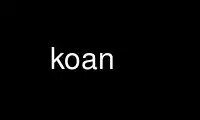
This is the command koan that can be run in the OnWorks free hosting provider using one of our multiple free online workstations such as Ubuntu Online, Fedora Online, Windows online emulator or MAC OS online emulator
PROGRAM:
NAME
koan - kickstart over a network, client side helper for cobbler
SYNOPSIS
koan --server=hostname [--list=type] [--virt|--replace-self|--display] [--profile=name]
[--system=name] [--image=name] [--add-reinstall-entry] [--virt-name=name]
[--virt-path=path] [--virt-type=type] [--nogfx] [--static-interface=name] [--kexec]
DESCRIPTION
Koan stands for "kickstart-over-a-network" and is a client-side helper program for use
with Cobbler. koan allows for both network provisioning of new virtualized guests (Xen,
QEMU/KVM, VMware) and re-installation of an existing system.
When invoked, koan requests install information from a remote cobbler boot server, it then
kicks off installations based on what is retrieved from cobbler and fed in on the koan
command line. The examples below show the various use cases.
LISTING REMOTE COBBLER OBJECTS
To browse remote objects on a cobbler server and see what you can install using koan, run
one of the following commands:
koan --server=cobbler.example.org --list=profiles
koan --server=cobbler.example.org --list=systems
koan --server=cobbler.example.org --list=images
LEARNING MORE ABOUT REMOTE COBBLER OBJECTS
To learn more about what you are about to install, run one of the following commands:
koan --server=cobbler.example.org --display --profile=name
koan --server=cobbler.example.org --display --system=name
koan --server=cobbler.example.org --display --image=name
REINSTALLING EXISTING SYSTEMS
Using --replace-self will reinstall the existing system the next time you reboot.
koan --server=cobbler.example.org --replace-self --profile=name
koan --server=cobbler.example.org --replace-self --system=name
Additionally, adding the flag --add-reinstall-entry will make it add the entry to grub for
reinstallation but will not make it automatically pick that option on the next boot.
Also the flag --kexec can be appended, which will launch the installer without needing to
reboot. Not all kernels support this option.
INSTALLING VIRTUALIZED SYSTEMS
Using --virt will install virtual machines as defined by Cobbler. There are various
overrides you can use if not everything in cobbler is defined as you like it.
koan --server=cobbler.example.org --virt --profile=name
koan --server=cobbler.example.org --virt --system=name
koan --server=cobbler.example.org --virt --image=name
Some of the overrides that can be used with --virt are:
Flag Explanation Example
--virt-name name of virtual machine to create testmachine
--virt-type forces usage of qemu/xen/vmware qemu
--virt-bridge name of bridge device virbr0
--virt-path overwrite this disk partition /dev/sda4
--virt-path use this directory /opt/myimages
--virt-path use this existing LVM volume VolGroup00
--nogfx do not use VNC graphics (Xen only) (does not take options)
Nearly all of these variables can also be defined and centrally managed by the Cobbler
server.
If installing virtual machines in environments without DHCP, use of --system instead of
--profile is required. Additionally use --static-interface=eth0 to supply which interface
to use to supply network information. The installer will boot from this virtual
interface. Leaving off --static-interface will result in an unsuccessful network
installation.
CONFIGURATION MANAGEMENT
Using --update-config will update a system configuration as defined by Cobbler.
koan --server=cobbler.example.org --update-config
Additionally, adding the flag --summary will print configuration run stats.
Koan passes in the system's FQDN in the background during the configuration request.
Cobbler will match this FQDN to a configured system defined by Cobbler.
The FQDN (Fully Qualified Domain Name) maps to the system's hostname field.
ENVIRONMENT VARIABLES
Koan respects the COBBLER_SERVER variable to specify the cobbler server to use. This is a
convenient way to avoid using the --server option for each command. This variable is set
automatically on systems installed via cobbler, assuming standard kickstart templates are
used. If you need to change this on an installed system, edit
/etc/profile.d/cobbler.{csh,sh}.
ADDITIONAL
Reading the cobbler manpage and www.cobblerd.org is highly recommended.
The mailing list is [email protected].
Subscribe at https://fedorahosted.org/mailman/listinfo/cobbler
Use koan online using onworks.net services
