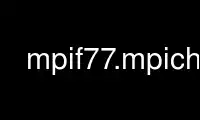
This is the command mpif77.mpich that can be run in the OnWorks free hosting provider using one of our multiple free online workstations such as Ubuntu Online, Fedora Online, Windows online emulator or MAC OS online emulator
PROGRAM:
NAME
mpif77 - Compiles and links MPI programs written in Fortran 77
DESCRIPTION
This command can be used to compile and link MPI programs written in Fortran. It provides
the options and any special libraries that are needed to compile and link MPI programs.
It is important to use this command, particularly when linking programs, as it provides
the necessary libraries.
COMMAND LINE ARGUMENTS
-show - Show the commands that would be used without running them
-help - Give short help
-f77=name
- Use compiler name instead of the default choice. Use this only if the compiler
is compatible with the MPICH library (see below)
-config=name
- Load a configuration file for a particular compiler. This allows a single mpif77
command to be used with multiple compilers.
-compile_info
- Show the steps for compiling a program. This option can be used to see what
options and include paths are used by mpif77.
-link_info
- Show the steps for linking a program. This option can be used to see what
options and libraries are used by mpif77.
-profile=name
- Use the MPI profiling given by name. See below for details
-echo - Show exactly what this program is doing. This option should normally not be
used.
others - are passed to the compiler or linker. For example, -c causes files to be
compiled, -g selects compilation with debugging on most systems, and -o name causes
linking with the output executable given the name name .
ENVIRONMENT VARIABLES
The environment variables MPICH_F77 may be used to select different Fortran compiler and
linker. Note that since MPICH is built with a particular C and Fortran compiler, change
the compilers used can cause problems. Use this only if you could intermix code compiled
with the different compilers.
COMPATIBLE COMPILERS
The MPI library may be used with any compiler that uses the same lengths for basic data
objects (such as long double ) and that uses compatible run-time libraries. On many
systems, the various compilers are compatible and may be used interchangably. There are
exceptions; if you use the MPICH_F77 environment variable or the -f77=name command-line
argument to override the choice of compiler and encounter problems, try reconfiguring
MPICH with the new compiler and installing MPICH in a separate location. See the
installation manual for more details.
EXAMPLES
To compile a single file foo.f , use
mpif77 -c foo.f
To link the output and make an executable, use
mpif77 -o foo foo.o
Combining compilation and linking in a single command
mpif77 -o foo foo.f
is a convenient way to build simple programs.
SELECTING A PROFILING LIBRARY
The -profile=name argument allows you to specify an MPI profiling library to be used.
name can have two forms:
A library in the same directory as the MPI library
The name of a profile configuration file
If name is a library, then this library is included before the MPI library. This allows
the simple use of libraries that make use of the MPI profiling interface and that are
installed in the same directory as the MPI library.
If name.conf is the name of a file in the sysconfdir directory, then this is read and may
define the following variables:
PROFILE_PRELIB
- Libraries (and paths) to include before the MPI library
PROFILE_POSTLIB
- Libraries to include after the MPI library
PROFILE_INCPATHS
- C preprocessor arguments for any include files For example, to add
/usr/local/myprof/include to the include path and the library libmyprof.a in
/usr/local/myprof/lib to the link step, you could create the file myprof.conf with
the lines
PROFILE_PRELIB="-L/usr/local/myprof/lib -lmyprof"
PROFILE_INCPATHS="-I/usr/local/myprof/include"
and place it in the sysconfdir directory (this directory is set at configure time
when MPICH is built). Then using the command-line argument -profile=myprof will
cause these definitions to be added to the relevant compile commands.
Use mpif77.mpich online using onworks.net services
