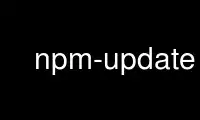
This is the command npm-update that can be run in the OnWorks free hosting provider using one of our multiple free online workstations such as Ubuntu Online, Fedora Online, Windows online emulator or MAC OS online emulator
PROGRAM:
NAME
npm-update - Update a package
SYNOPSIS
npm update [-g] [<pkg>...]
DESCRIPTION
This command will update all the packages listed to the latest version (specified by the
tag config), respecting semver.
It will also install missing packages. As with all commands that install packages, the
--dev flag will cause devDependencies to be processed as well.
If the -g flag is specified, this command will update globally installed packages.
If no package name is specified, all packages in the specified location (global or local)
will be updated.
As of [email protected], the npm update will only inspect top-level packages. Prior versions of
npm would also recursively inspect all dependencies. To get the old behavior, use npm
--depth 9999 update, but be warned that simultaneous asynchronous update of all packages,
including npm itself and packages that npm depends on, often causes problems up to and
including the uninstallation of npm itself.
To restore a missing npm, use the command:
curl -L https://npmjs.com/install.sh | sh
EXAMPLES
IMPORTANT VERSION NOTE: these examples assume [email protected] or later. For older versions of
npm, you must specify --depth 0 to get the behavior described below.
For the examples below, assume that the current package is app and it depends on
dependencies, dep1 (dep2, .. etc.). The published versions of dep1 are:
{
dist-tags: { latest: "1.2.2" },
versions: { "1.2.2",
"1.2.1",
"1.2.0",
"1.1.2",
"1.1.1",
"1.0.0",
"0.4.1",
"0.4.0",
"0.2.0"
}
}
Caret Dependencies
If app´s package.json contains:
dependencies: {
dep1: "^1.1.1"
}
Then npm update will install [email protected], because 1.2.2 is latest and 1.2.2 satisfies
^1.1.1.
Tilde Dependencies
However, if app´s package.json contains:
dependencies: {
dep1: "~1.1.1"
}
In this case, running npm update will install [email protected]. Even though the latest tag
points to 1.2.2, this version does not satisfy ~1.1.1, which is equivalent to >=1.1.1
<1.2.0. So the highest-sorting version that satisfies ~1.1.1 is used, which is 1.1.2.
Caret Dependencies below 1.0.0
Suppose app has a caret dependency on a version below 1.0.0, for example:
dependencies: {
dep1: "^0.2.0"
}
npm update will install [email protected], because there are no other versions which satisfy
^0.2.0.
If the dependence were on ^0.4.0:
dependencies: {
dep1: "^0.4.0"
}
Then npm update will install [email protected], because that is the highest-sorting version that
satisfies ^0.4.0 (>= 0.4.0 <0.5.0)
Recording Updates with <code>--save</code>
When you want to update a package and save the new version as the minimum required
dependency in package.json, you can use npm update -S or npm update --save. For example if
package.json contains:
dependencies: {
dep1: "^1.1.1"
}
Then npm update --save will install [email protected] (i.e., latest), and package.json will be
modified:
dependencies: {
dep1: "^1.2.2"
}
Note that npm will only write an updated version to package.json if it installs a new
package.
Updating Globally-Installed Packages
npm update -g will apply the update action to each globally- installed package that is
outdated -- that is, has a version that is different from latest.
NOTE: If a package has been upgraded to a version newer than latest, it will be
downgraded.
Use npm-update online using onworks.net services
