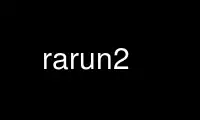
This is the command rarun2 that can be run in the OnWorks free hosting provider using one of our multiple free online workstations such as Ubuntu Online, Fedora Online, Windows online emulator or MAC OS online emulator
PROGRAM:
NAME
rarun2 - radare2 utility to run programs in exotic environments
SYNOPSIS
rarun2 [[script.rr2]]
DESCRIPTION
This program is used as a launcher for running programs with different environment,
arguments, permissions, directories and overridden default filedescriptors.
The program just accepts a single argument which is the filename of the configuration file
to run the program.
It is useful when you have to run a program using long arguments or pass long data to stdin
or things like that usually required for exploiting crackmes :)
DIRECTIVES
The rr2 (rarun2) configuration file accepts the following directives, described as key=value
entries and comments defined as lines starting with '#'.
program path to program to be executed
stdout select file to replace stdout file descriptor
stdin select file to read data from stdin
input set string to be passed to the program via stdin
chdir change directory before executing the program
chroot run the program in chroot. requires some previous setup
preload preload a library (not supported on Windows, only linux,osx,bsd)
setuid set process uid
seteuid set effective process uid
setgid set process group id
setegid set effective process group id
setenv set value for given environment variable
arg[0-3] set value for argument N passed to the program
EXAMPLES
Sample rarun2 script
$ cat foo.rr2
#!/usr/bin/rarun2
program=./pp400
arg0=10
stdin=foo.txt
chdir=/tmp
#chroot=.
./foo.rr2
Connecting a program to a socket
$ nc -l 9999
$ rarun2 program=/bin/ls connect=localhost:9999
Debugging a program redirecting io to another terminal
## open a new terminal and type 'tty' to get
$ tty ; clear ; sleep 999999
/dev/ttyS010
## in another terminal run r2
$ r2 -d rarun2 program=/bin/ls stdio=/dev/ttys010
Use rarun2 online using onworks.net services
