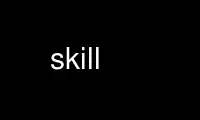
This is the command skill that can be run in the OnWorks free hosting provider using one of our multiple free online workstations such as Ubuntu Online, Fedora Online, Windows online emulator or MAC OS online emulator
PROGRAM:
NAME
skill, snice - send a signal or report process status
SYNOPSIS
skill [signal] [options] expression
snice [new priority] [options] expression
DESCRIPTION
These tools are obsolete and unportable. The command syntax is poorly defined. Consider
using the killall, pkill, and pgrep commands instead.
The default signal for skill is TERM. Use -l or -L to list available signals.
Particularly useful signals include HUP, INT, KILL, STOP, CONT, and 0. Alternate signals
may be specified in three ways: -9 -SIGKILL -KILL.
The default priority for snice is +4. Priority numbers range from +20 (slowest) to -20
(fastest). Negative priority numbers are restricted to administrative users.
OPTIONS
-f, --fast
Fast mode. This option has not been implemented.
-i, --interactive
Interactive use. You will be asked to approve each action.
-l, --list
List all signal names.
-L, --table
List all signal names in a nice table.
-n, --no-action
No action; perform a simulation of events that would occur but do not actually
change the system.
-v, --verbose
Verbose; explain what is being done.
-w, --warnings
Enable warnings. This option has not been implemented.
-h, --help
Display help text and exit.
-V, --version
Display version information.
PROCESS SELECTION OPTIONS
Selection criteria can be: terminal, user, pid, command. The options below may be used to
ensure correct interpretation.
-t, --tty tty
The next expression is a terminal (tty or pty).
-u, --user user
The next expression is a username.
-p, --pid pid
The next expression is a process ID number.
-c, --command command
The next expression is a command name.
--ns pid
Match the processes that belong to the same namespace as pid.
--nslist ns,...
list which namespaces will be considered for the --ns option. Available
namespaces: ipc, mnt, net, pid, user, uts.
SIGNALS
The behavior of signals is explained in signal(7) manual page.
EXAMPLES
snice -c seti -c crack +7
Slow down seti and crack commands.
skill -KILL -t /dev/pts/*
Kill users on PTY devices.
skill -STOP -u viro -u lm -u davem
Stop three users.
Use skill online using onworks.net services
