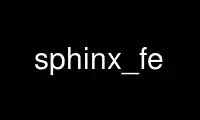
This is the command sphinx_fe that can be run in the OnWorks free hosting provider using one of our multiple free online workstations such as Ubuntu Online, Fedora Online, Windows online emulator or MAC OS online emulator
PROGRAM:
NAME
sphinx_fe - Convert audio files to acoustic feature files
SYNOPSIS
sphinx_fe [ options ]...
DESCRIPTION
This program converts audio files (in either Microsoft WAV, NIST Sphere, or raw format) to
acoustic feature files for input to batch-mode speech recognition. The resulting files
are also useful for various other things. A list of options follows:
Currently the only kind of features supported are MFCCs (mel-frequency cepstral
coefficients). There are numerous options which control the properties of the output
features. It is VERY important that you document the specific set of flags used to create
any given set of feature files, since this information is NOT recorded in the files
themselves, and any mismatch between the parameters used to extract features for
recognition and those used to extract features for training will cause recognition to
fail.
Use sphinx_fe online using onworks.net services
