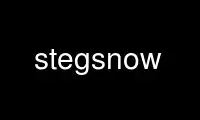
This is the command stegsnow that can be run in the OnWorks free hosting provider using one of our multiple free online workstations such as Ubuntu Online, Fedora Online, Windows online emulator or MAC OS online emulator
PROGRAM:
NAME
stegsnow - whitespace steganography program
SYNOPSIS
stegsnow [ -CQS ] [ -h | --help ] [ -V | --version ] [ -p passwd ] [ -l line-len ] [ -f
file | -m message ] [ infile [ outfile ]]
DESCRIPTION
stegsnow is a program for concealing messages in text files by appending tabs and spaces
on the end of lines, and for extracting messages from files containing hidden messages.
Tabs and spaces are invisible to most text viewers, hence the steganographic nature of
this encoding scheme.
The data is concealed in the text file by appending sequences of up to 7 spaces,
interspersed with tabs. This usually allows 3 bits to be stored every 8 columns. An
alternative encoding scheme, using alternating spaces and tabs to represent zeroes and
ones, was rejected because, although it used fewer bytes, it required more columns per bit
(4.5 vs 2.67).
The start of the data is indicated by an appended tab character, which allows the
insertion of mail and news headers without corrupting the data.
stegsnow provides rudimentary compression, using Huffman tables optimised for English
text. However, if the data is not text, or if there is a lot of data, the use of the
built-in compression is not recommended, since an external compression program such as
compress or gzip will do a much better job.
Encryption is also provided, using the ICE encryption algorithm in 1-bit cipher-feedback
(CFB) mode. Because of ICE's arbitrary key size, passwords of any length up to 1170
characters are supported (since only 7 bits of each character are used, keys up to
1024-bytes are supported).
If a message string or message file are specified on the command-line, stegsnow will
attempt to conceal the message in the file infile if specified, or standard input
otherwise. The resulting file will be written to outfile if specified, or standard output
if not.
If no message string is provided, stegsnow attempts to extract a message from the input
file. The result is written to the output file or standard output.
OPTIONS
-C Compress the data if concealing, or uncompress it if extracting.
-f message-file
The contents of this file will be concealed in the input text file.
-l line-len
When appending whitespace, stegsnow will always produce lines shorter than this
value. By default it is set to 80.
-m message-string
The contents of this string will be concealed in the input text file. Note that,
unless a newline is somehow included in the string, a newline will not be printed
when the message is extracted.
-p password
If this is set, the data will be encrypted with this password during concealment,
or decrypted during extraction.
-Q Quiet mode. If not set, the program reports statistics such as compression
percentages and amount of available storage space used.
-S Report on the approximate amount of space available for hidden message in the text
file. Line length is taken into account, but other options are ignored.
-V, --version
Display usage information and exit.
-h, --help
Display usage information and exit.
EXAMPLES
The following command will conceal the message "I am lying" in the file infile, with
compression, and encrypted with the password "hello world". The resulting text will be
stored in outfile.
stegsnow -C -m "I am lying" -p "hello world" infile outfile
To extract the message, the command would be
stegsnow -C -p "hello world" outfile
Note that the resulting message will not be terminated by a newline.
To prevent line wrap if text with concealed whitespace is likely to be indented by mail or
news readers, a line length of 72 or less can be used.
stegsnow -C -l 72 -m "I am lying" infile outfile
The approximate storage capacity of a file can be determined with the -S option.
stegsnow -S -l 72 infile
Use stegsnow online using onworks.net services
