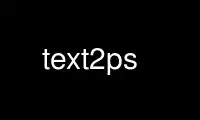
This is the command text2ps that can be run in the OnWorks free hosting provider using one of our multiple free online workstations such as Ubuntu Online, Fedora Online, Windows online emulator or MAC OS online emulator
PROGRAM:
NAME
text2ps - convert text files to PostScript
SYNOPSIS
text2ps [ options ] [ files ]
DESCRIPTION
Text2ps reads the input files (standard input if none are specified) and produces
PostScript code which, when fed to a PostScript printer, will print the files. With
text2ps it is possible to select any font, point size and number of columns. Options and
files can be intermixed on the command line. Options are effective for all following
files until they are overridden.
Options
Here follows a list of options that text2ps recognizes. Most numeric arguments are
significant to one decimal place. Options are evaluated from left to right. Later
options override earlier ones.
-# n Print n copies of each page. (Default 1.)
-c n Print in n columns. (Default 1.)
-f font
Print using font font. (Default Courier.)
-p n Print with point size n. (Default 9.)
-v n Use a vertical spacing of n points. If the vertical spacing is set to 0, the
spacing will be 1.2 times the point size. (Default 0.)
-l n Print n lines per column. When the line count is 0, print as many lines as will
fit. (Default 0.)
-r [p|l]
Set the orientation to either portrait mode (p) or landscape mode (l). (Default
p.)
-b [+|-]
Set page break mode. An argument + will force new files to be always printed on a
new page (this is the default). After - new files will be put on the same page if
there are still empty columns and the number of columns, the orientation or the
number of copies didn't change. New files always start new columns. (Default -.)
-mt n The top margin is n points. (Default 63.)
-mb n The bottom margin is n points. (Default 63.)
-ml n The left margin is n points. (Default 59.)
-mr n The right margin is n points. (Default 59.)
-mg n The inter-column gap is n points. (Default 25.)
-t [+|-]
If the argument is + the name of the file being printed will be printed on each
page. If the argument is - the file name will not be printed. -t + implies -b +.
-T text
Print text as title on each page. This implies -t - and -b +. This option can be
switched off by specifying -t - or -t +. (Default no title.)
-F font
Set the title font to font. (Default Helvetica.)
-P n Set the title point size to n. (Default 12.)
-B n Draw borders around each page. The number n specifies how to draw borders. N can
have any of the following values or-ed in:
1 Draw a line along the left of the page.
2 Draw a line along the bottom of the page.
4 Draw a line along the right of the page.
8 Draw a line along the top of the page.
16 Draw a line between columns. This line does not connect to the lines along
the top or bottom.
32 Draw a connecting line between the line between columns and the line along
the top.
64 Draw a connecting line between the line between columns and the line along
the bottom.
When n is 0, no border lines are drawn. (Default no bordering lines.)
-w n Tab stops are set every n spaces. Set the width of the TAB character. (Default
8.)
-1 Sets up options to print in one column in portrait mode with the Courier font, so
that you get 66 lines on a page. Equivalent to specifying the options -c 1 -f
Courier -p 9 -v 0 -r p -l 0 -mt 63 -mb 63 -ml 59 -mr 59.
This is the default.
-2 Sets up options to print in two columns in landscape mode with the Courier font, so
that you get two 66-line columns on a page. Equivalent to specifying the options
-c 2 -f Courier -p 6 -v 0 -r l -l 0 -mt 63 -mb 63 -ml 59 -mr 59 -mg 25. Together
with the -1 option, this is probably the most useful option.
The name - means standard input.
Use text2ps online using onworks.net services
