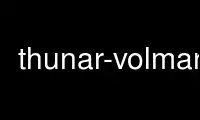
This is the command thunar-volman that can be run in the OnWorks free hosting provider using one of our multiple free online workstations such as Ubuntu Online, Fedora Online, Windows online emulator or MAC OS online emulator
PROGRAM:
NAME
thunar-volman - controls configuration of thunar's removable media
NOTE
Note that usually this command is invoked by thunar itself and you should only use this if
you are having problems adding the device as per the documentation cited at the end of
this manpage.
DESCRIPTION
thunar-volman [OPTION...]
-a, --device-added <udi-of-your-device>
Manually tell thunar about a device
-c, --configure
Configure management of removable drives and media
-v, --version
Print version information and exit
--display=DISPLAY
X display to use
Use thunar-volman online using onworks.net services
