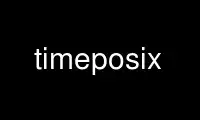
This is the command timeposix that can be run in the OnWorks free hosting provider using one of our multiple free online workstations such as Ubuntu Online, Fedora Online, Windows online emulator or MAC OS online emulator
PROGRAM:
NAME
time — time a simple command
SYNOPSIS
time [−p] utility [argument...]
DESCRIPTION
The time utility shall invoke the utility named by the utility operand with arguments
supplied as the argument operands and write a message to standard error that lists timing
statistics for the utility. The message shall include the following information:
* The elapsed (real) time between invocation of utility and its termination.
* The User CPU time, equivalent to the sum of the tms_utime and tms_cutime fields
returned by the times() function defined in the System Interfaces volume of
POSIX.1‐2008 for the process in which utility is executed.
* The System CPU time, equivalent to the sum of the tms_stime and tms_cstime fields
returned by the times() function for the process in which utility is executed.
The precision of the timing shall be no less than the granularity defined for the size of
the clock tick unit on the system, but the results shall be reported in terms of standard
time units (for example, 0.02 seconds, 00:00:00.02, 1m33.75s, 365.21 seconds), not numbers
of clock ticks.
When time is used as part of a pipeline, the times reported are unspecified, except when
it is the sole command within a grouping command (see Section 2.9.4.1, Grouping Commands)
in that pipeline. For example, the commands on the left are unspecified; those on the
right report on utilities a and c, respectively:
time a | b | c { time a; } | b | c
a | b | time c a | b | (time c)
OPTIONS
The time utility shall conform to the Base Definitions volume of POSIX.1‐2008, Section
12.2, Utility Syntax Guidelines.
The following option shall be supported:
−p Write the timing output to standard error in the format shown in the STDERR
section.
OPERANDS
The following operands shall be supported:
utility The name of a utility that is to be invoked. If the utility operand names any of
the special built-in utilities in Section 2.14, Special Built-In Utilities, the
results are undefined.
argument Any string to be supplied as an argument when invoking the utility named by the
utility operand.
STDIN
Not used.
INPUT FILES
None.
ENVIRONMENT VARIABLES
The following environment variables shall affect the execution of time:
LANG Provide a default value for the internationalization variables that are unset or
null. (See the Base Definitions volume of POSIX.1‐2008, Section 8.2,
Internationalization Variables for the precedence of internationalization
variables used to determine the values of locale categories.)
LC_ALL If set to a non-empty string value, override the values of all the other
internationalization variables.
LC_CTYPE Determine the locale for the interpretation of sequences of bytes of text data
as characters (for example, single-byte as opposed to multi-byte characters in
arguments).
LC_MESSAGES
Determine the locale that should be used to affect the format and contents of
diagnostic and informative messages written to standard error.
LC_NUMERIC
Determine the locale for numeric formatting.
NLSPATH Determine the location of message catalogs for the processing of LC_MESSAGES.
PATH Determine the search path that shall be used to locate the utility to be
invoked; see the Base Definitions volume of POSIX.1‐2008, Chapter 8, Environment
Variables.
ASYNCHRONOUS EVENTS
Default.
STDOUT
Not used.
STDERR
The standard error shall be used to write the timing statistics. If −p is specified, the
following format shall be used in the POSIX locale:
"real %f\nuser %f\nsys %f\n", <real seconds>, <user seconds>,
<system seconds>
where each floating-point number shall be expressed in seconds. The precision used may be
less than the default six digits of %f, but shall be sufficiently precise to accommodate
the size of the clock tick on the system (for example, if there were 60 clock ticks per
second, at least two digits shall follow the radix character). The number of digits
following the radix character shall be no less than one, even if this always results in a
trailing zero. The implementation may append white space and additional information
following the format shown here. The implementation may also prepend a single empty line
before the format shown here.
OUTPUT FILES
None.
EXTENDED DESCRIPTION
None.
EXIT STATUS
If the utility utility is invoked, the exit status of time shall be the exit status of
utility; otherwise, the time utility shall exit with one of the following values:
1‐125 An error occurred in the time utility.
126 The utility specified by utility was found but could not be invoked.
127 The utility specified by utility could not be found.
CONSEQUENCES OF ERRORS
Default.
The following sections are informative.
APPLICATION USAGE
The command, env, nice, nohup, time, and xargs utilities have been specified to use exit
code 127 if an error occurs so that applications can distinguish ``failure to find a
utility'' from ``invoked utility exited with an error indication''. The value 127 was
chosen because it is not commonly used for other meanings; most utilities use small values
for ``normal error conditions'' and the values above 128 can be confused with termination
due to receipt of a signal. The value 126 was chosen in a similar manner to indicate that
the utility could be found, but not invoked. Some scripts produce meaningful error
messages differentiating the 126 and 127 cases. The distinction between exit codes 126 and
127 is based on KornShell practice that uses 127 when all attempts to exec the utility
fail with [ENOENT], and uses 126 when any attempt to exec the utility fails for any other
reason.
EXAMPLES
It is frequently desirable to apply time to pipelines or lists of commands. This can be
done by placing pipelines and command lists in a single file; this file can then be
invoked as a utility, and the time applies to everything in the file.
Alternatively, the following command can be used to apply time to a complex command:
time sh −c 'complex-command-line'
RATIONALE
When the time utility was originally proposed to be included in the ISO POSIX‐2:1993
standard, questions were raised about its suitability for inclusion on the grounds that it
was not useful for conforming applications, specifically:
* The underlying CPU definitions from the System Interfaces volume of POSIX.1‐2008 are
vague, so the numeric output could not be compared accurately between systems or even
between invocations.
* The creation of portable benchmark programs was outside the scope this volume of
POSIX.1‐2008.
However, time does fit in the scope of user portability. Human judgement can be applied to
the analysis of the output, and it could be very useful in hands-on debugging of
applications or in providing subjective measures of system performance. Hence it has been
included in this volume of POSIX.1‐2008.
The default output format has been left unspecified because historical implementations
differ greatly in their style of depicting this numeric output. The −p option was invented
to provide scripts with a common means of obtaining this information.
In the KornShell, time is a shell reserved word that can be used to time an entire
pipeline, rather than just a simple command. The POSIX definition has been worded to allow
this implementation. Consideration was given to invalidating this approach because of the
historical model from the C shell and System V shell. However, since the System V time
utility historically has not produced accurate results in pipeline timing (because the
constituent processes are not all owned by the same parent process, as allowed by POSIX),
it did not seem worthwhile to break historical KornShell usage.
The term utility is used, rather than command, to highlight the fact that shell compound
commands, pipelines, special built-ins, and so on, cannot be used directly. However,
utility includes user application programs and shell scripts, not just the standard
utilities.
FUTURE DIRECTIONS
None.
Use timeposix online using onworks.net services
