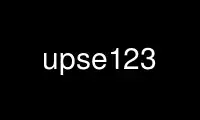
This is the command upse123 that can be run in the OnWorks free hosting provider using one of our multiple free online workstations such as Ubuntu Online, Fedora Online, Windows online emulator or MAC OS online emulator
PROGRAM:
NAME
upse123 - commandline player for PSF files
SYNOPSIS
upse123 [options] files
DESCRIPTION
upse123 is a commandline player of PSF files. It's semantics are comparable to other
commandline players like ogg123 and mpg123. Unlike those players, upse123 uses the libupse
library to play PSF files. PSF files are sound modules ripped from various PlayStation
games and demos.
COMMANDLINE OPTIONS
-o Sets an audio device option.
-d Sets the audio output device to use. Use a sound system name like 'oss', 'alsa' or
'esd' here.
-s [secs] Pauses [secs] between songs.
-R Disables reverb.
-q Enables non-resampled reverb. [experimental]
-h Displays a help message.
-v Displays upse123's version.
Use upse123 online using onworks.net services
