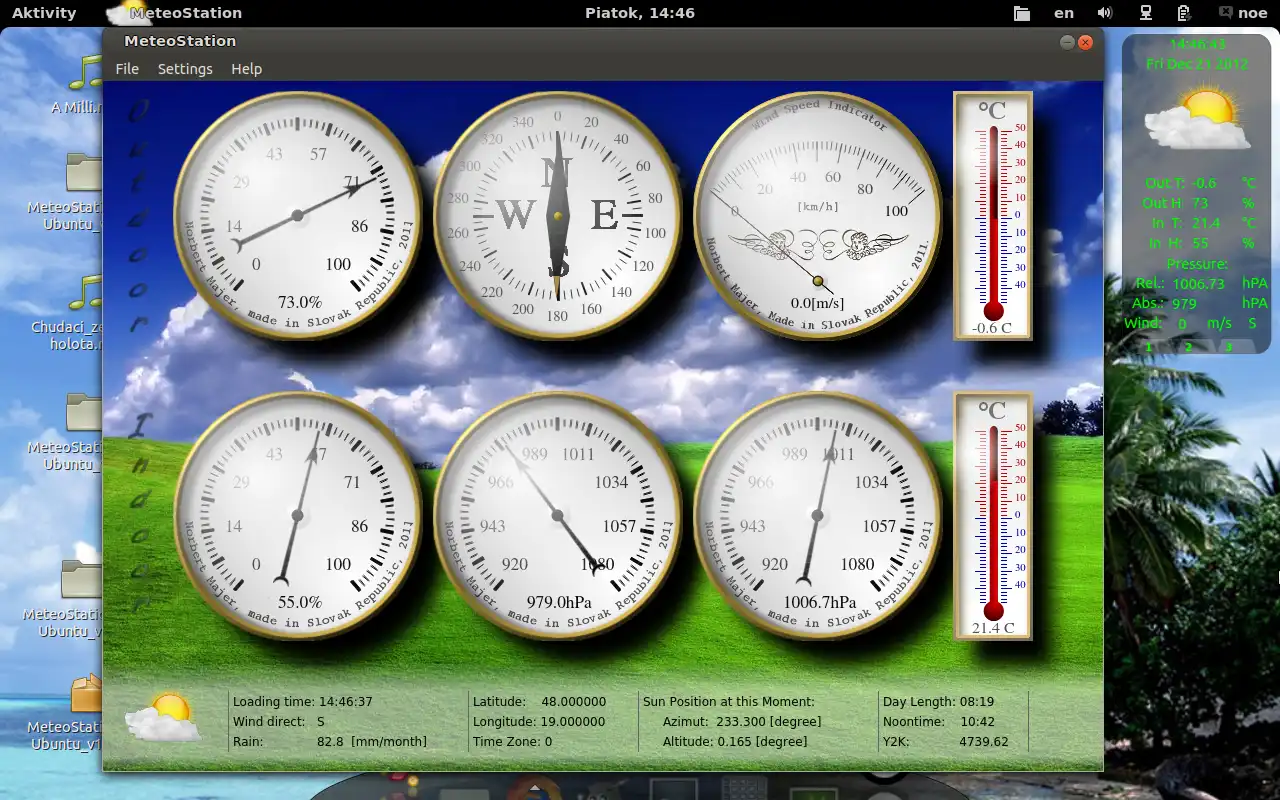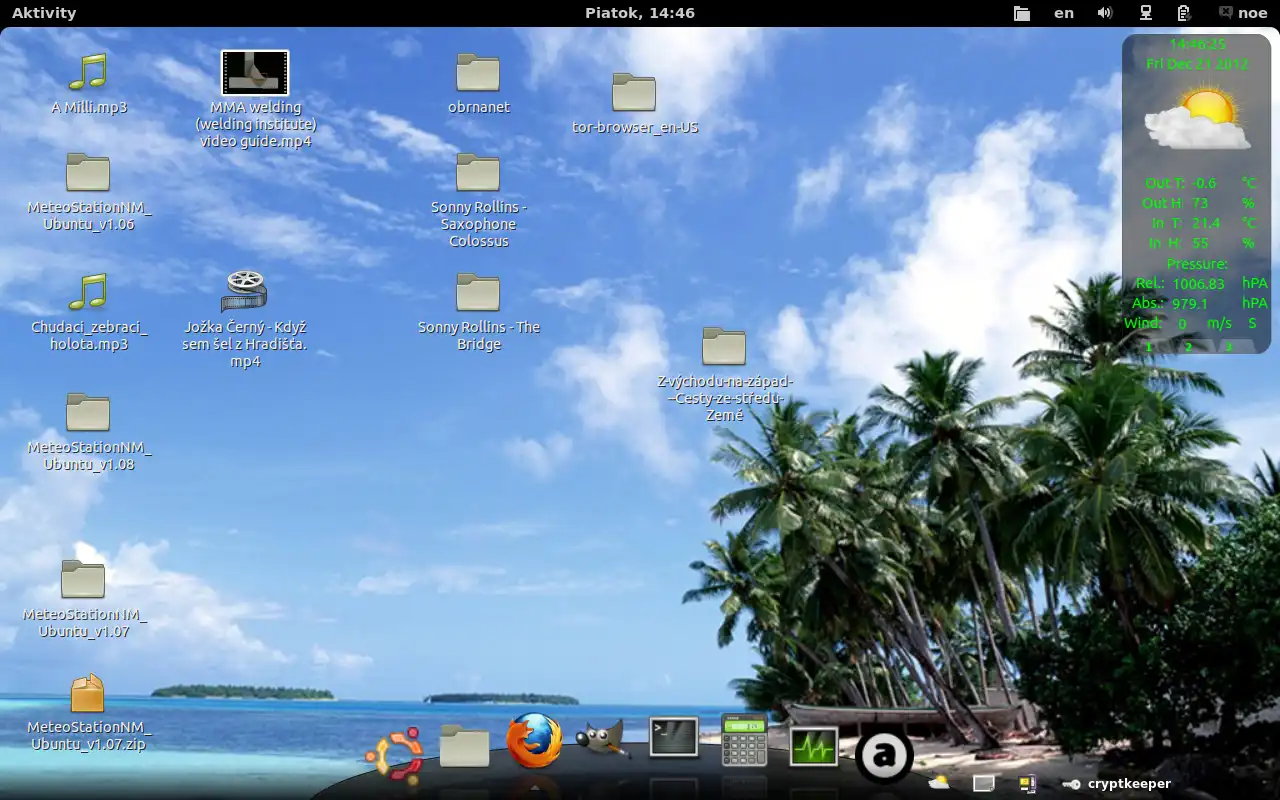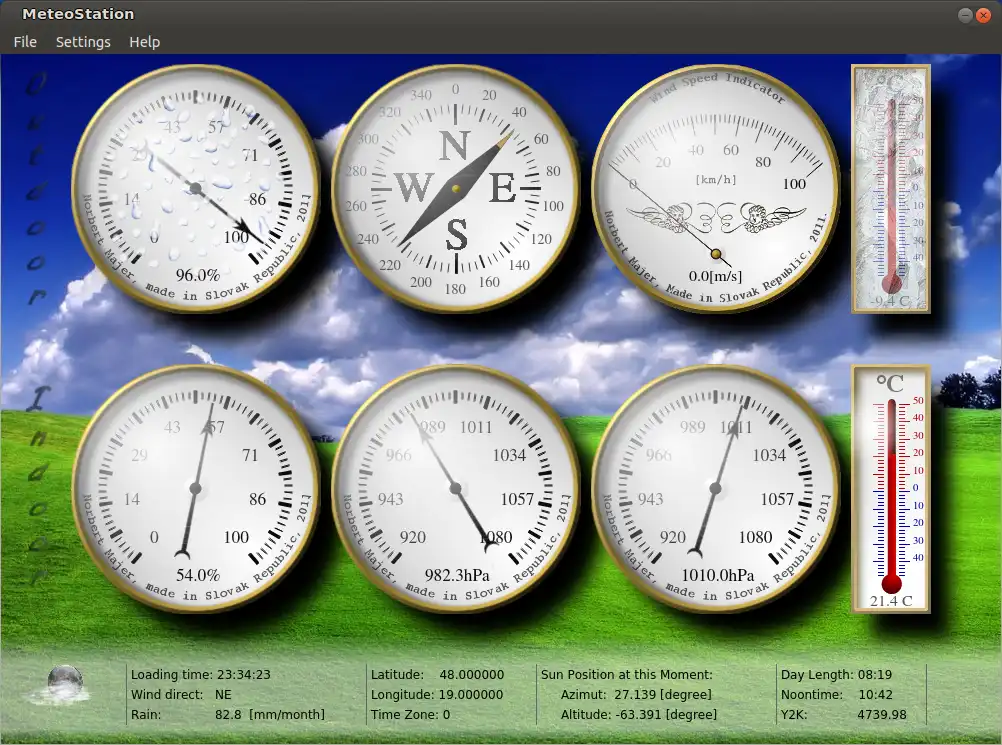This is the Linux app named MeteoStationNM to run in Linux online whose latest release can be downloaded as MeteostationNM_v1.08_Ubuntu_12_04.tar.gz. It can be run online in the free hosting provider OnWorks for workstations.
Download and run online this app named MeteoStationNM to run in Linux online with OnWorks for free.
Follow these instructions in order to run this app:
- 1. Downloaded this application in your PC.
- 2. Enter in our file manager https://www.onworks.net/myfiles.php?username=XXXXX with the username that you want.
- 3. Upload this application in such filemanager.
- 4. Start the OnWorks Linux online or Windows online emulator or MACOS online emulator from this website.
- 5. From the OnWorks Linux OS you have just started, goto our file manager https://www.onworks.net/myfiles.php?username=XXXXX with the username that you want.
- 6. Download the application, install it and run it.
SCREENSHOTS
Ad
MeteoStationNM to run in Linux online
DESCRIPTION
MeteoStaionNM is application for weather station WS1080(WH1080, National Geographic: 265 NE) on platform linux Ubuntu (Kubuntu). This application creating TXT file with actual values (for example : direction wind, wind speed, pressure, temperature outdoor and indoor etc...). Next, application creating picture file PNG with picture of widged Application, which is possible upload to WEBPage. The Application is written in C++. For exaple, You can open SOURCE code in Qt Creator (download on a web page NOKIA) and compile for Your OS (Windows, Ubuntu, Kubuntu, Symbian etc...). Application is not tested for Windows!!!Notice: You must set permissions of the USB device in the application USERS AND GROUP on the Ubuntu. User XXX and ROOT is need to be add to ONE group.REBOOT.
v1.07 Improvements: New Icons and better algorithms for current weather.
New configuration options such as font color and background color panel.
Communication with the server is implemented, but only in test mode.
Audience
Education, Other Audience, Engineering
User interface
Gnome, KDE, Qt, GTK+
Programming Language
C++
This is an application that can also be fetched from https://sourceforge.net/projects/meteostaionnm/. It has been hosted in OnWorks in order to be run online in an easiest way from one of our free Operative Systems.