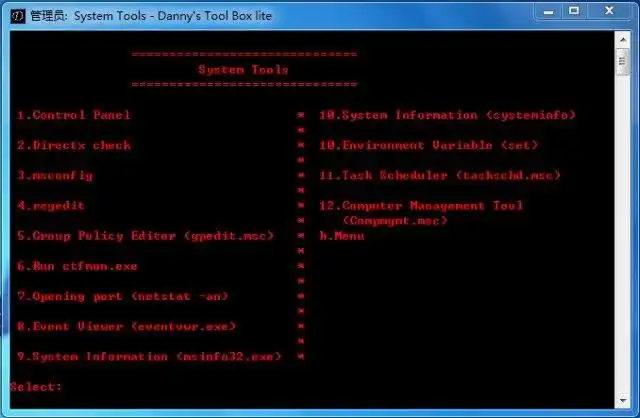This is the Windows app named Dannys Tool Box whose latest release can be downloaded as Danny_sToolBoxlite1.4.2.exe. It can be run online in the free hosting provider OnWorks for workstations.
Download and run online this app named Dannys Tool Box with OnWorks for free.
Follow these instructions in order to run this app:
- 1. Downloaded this application in your PC.
- 2. Enter in our file manager https://www.onworks.net/myfiles.php?username=XXXXX with the username that you want.
- 3. Upload this application in such filemanager.
- 4. Start any OS OnWorks online emulator from this website, but better Windows online emulator.
- 5. From the OnWorks Windows OS you have just started, goto our file manager https://www.onworks.net/myfiles.php?username=XXXXX with the username that you want.
- 6. Download the application and install it.
- 7. Download Wine from your Linux distributions software repositories. Once installed, you can then double-click the app to run them with Wine. You can also try PlayOnLinux, a fancy interface over Wine that will help you install popular Windows programs and games.
Wine is a way to run Windows software on Linux, but with no Windows required. Wine is an open-source Windows compatibility layer that can run Windows programs directly on any Linux desktop. Essentially, Wine is trying to re-implement enough of Windows from scratch so that it can run all those Windows applications without actually needing Windows.
SCREENSHOTS
Ad
Dannys Tool Box
DESCRIPTION
A useful Multi-function Tool box. Clean Up System Drive, Print Task Quick Cancle,Schedule Auto Shutdown Computer,Schedule Auto Run Programs or Open files,IE (Internet Explorer) Repair and more funtion...(Only For Windows XP Vista Win7 X86 and X64)
Features
- (download funtion Maybe False positive virus)
- System Drive Clean Up - Make PC Faster (XP Vista Win 7)
- Other Partition Clean Up
- System Management Tools
- Other Tools
- Print Task Quick Cancel
- Schedule Auto Shutdown Computer
- Schedule Auto Run Programs or Open files
- IE (Internet Explorer) Repair
- Portable and no install needed
- Disable Startup Items
- Check and Fix bad sectors, lost clusters, cross-linked files, and directory errors
- Nearby Wi-Fi INFO
- Show Recently Used Programs
- Show Current Process
- Show Current Opening Ports
- Hide Folders/Files
- Unhide Folders/Files
- Compress Folders/Files
- Uncompress Folders/Files
- MD5 Check
- Show Current IP INFO
- Youtube Video Download
- Registry Clean Up
- Current Process Check
- Current Opening Ports Check
- Startup Check
- Youtube Video Convert to mp3
- Compress/Uncompress Tool
- Anti Virus Program (Full Version Only)
- Math Tools (Full Version Only)
- Time Calculation (Between Historical time and Recent Time)
- CD/DVD Burner
- Arbic Numbers to Roman Numbers
Audience
Developers, End Users/Desktop
User interface
Win32 (MS Windows)
Programming Language
ActionScript
Categories
This is an application that can also be fetched from https://sourceforge.net/projects/dannystoolbox/. It has been hosted in OnWorks in order to be run online in an easiest way from one of our free Operative Systems.