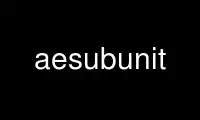
This is the command aesubunit that can be run in the OnWorks free hosting provider using one of our multiple free online workstations such as Ubuntu Online, Fedora Online, Windows online emulator or MAC OS online emulator
PROGRAM:
NAME
aesubunit - run SubUnit tests
SYNOPSIS
aesubunit [ option... ] filename...
aesubunit -Help
aesubunit -VERSion
DESCRIPTION
The aesubunit command is used to invoke tests via the http://www.robertcollins.net/‐
unittest/subunit unit testing interface.
The shape of the external unittest should not need to be known a-priori. After the test
has run, tests should still exist as discrete objects, so that anything taking a
reference to them doesn't get 50 copies of the same object.
The aesubunit command may be used to replace the test_command or batch_test_command
fields of the project configuration file.
Control Protocol
The results of the test are obtained by examining the standard output of the tests as
they run. The text is meant to be human readable, so that tests may run stand-alone.
Tests should ideally print a header of the form
test
testing
test: test label
testing: test label
A successful test will produce lines of the form
success
success:
successful test label
successful: test label
A test failure will produce text of the form
failure test label failure: test label failure test label [ ] failure: test label
[ ]
The square brackets indicate text which may describe the test in more detail. It will be
printed on the standartd output by the aesubunit program.
A test which produces no result (neither succes nor failure) uses the following forms
error: test label error: test label [ ]
In general, unexpected output from the test will be sent through to the aesubunit
standard output.
If a subunit test terminates with an exit status other than zero, this is taken to be a
no result indication for that test.
OPTIONS
The following options are understood:
-Batch This option may be useed to specify that a batch test should be performed, and
produce results in the appropriate form.
-Change number
This option may be used to specify a particular change within a project. See
aegis(1) for a complete description of this option.
-Project name
This option may be used to select the project of interest. When no -Project
option is specified, the AEGIS_PROJECT environment variable is consulted. If
that does not exist, the user's $HOME/.aegisrc file is examined for a default
project field (see aeuconf(5) for more information). If that does not exist,
when the user is only working on changes within a single project, the project
name defaults to that project. Otherwise, it is an error.
-Help
This option may be used to obtain more information about how to use the aesubunit
program.
See also aegis(1) for options common to all aegis commands.
All options may be abbreviated; the abbreviation is documented as the upper case letters,
all lower case letters and underscores (_) are optional. You must use consecutive
sequences of optional letters.
All options are case insensitive, you may type them in upper case or lower case or a
combination of both, case is not important.
For example: the arguments "-project, "-PROJ" and "-p" are all interpreted to mean the
-Project option. The argument "-prj" will not be understood, because consecutive
optional characters were not supplied.
Options and other command line arguments may be mixed arbitrarily on the command line,
after the function selectors.
The GNU long option names are understood. Since all option names for aesubunit are long,
this means ignoring the extra leading '-'. The "--option=value" convention is also
understood.
EXIT STATUS
The aesubunit command will exit with a status of 1 on any error. The aesubunit command
will only exit with a status of 0 if there are no errors.
ENVIRONMENT VARIABLES
See aegis(1) for a list of environment variables which may affect this command. See
aepconf(5) for the project configuration file's project_specific field for how to set
environment variables for all commands executed by Aegis.
COPYRIGHT
aesubunit version 4.24.3.D001
Copyright (C) 1991, 1992, 1993, 1994, 1995, 1996, 1997, 1998, 1999, 2000, 2001, 2002,
2003, 2004, 2005, 2006, 2007, 2008, 2009, 2010 Peter Miller
The aesubunit program comes with ABSOLUTELY NO WARRANTY; for details use the 'aesubunit
-VERSion License' command. This is free software and you are welcome to redistribute it
under certain conditions; for details use the 'aesubunit -VERSion License' command.
Use aesubunit online using onworks.net services
