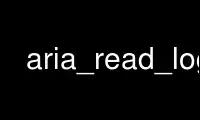
This is the command aria_read_log that can be run in the OnWorks free hosting provider using one of our multiple free online workstations such as Ubuntu Online, Fedora Online, Windows online emulator or MAC OS online emulator
PROGRAM:
NAME
aria_read_log - display Aria log file contents
SYNOPSIS
aria_read_log OPTIONS
DESCRIPTION
Display and apply log records from a Aria transaction log found in the current directory
(for now)
Note: Aria is compiled without -DIDENTICAL_PAGES_AFTER_RECOVERY which means that the table
files are not byte-to-byte identical to files created during normal execution. This should
be ok, except for test scripts that tries to compare files before and after recovery.
You need to use one of -d or -a
-a, --apply
Apply log to tables: modifies tables! you should make a backup first! Displays a
lot of information if not run with --silent
--character-sets-dir=name
Directory where character sets are.
-c, --check
if --display-only, check if record is fully readable (for debugging)
-#, --debug[=name]
Output debug log. Often the argument is 'd:t:o,filename'.
--force-crash=#
Force crash after # recovery events
-?, --help
Display this help and exit.
-d, --display-only
display brief info read from records' header
-e, --end-lsn=#
Stop applying at this lsn. If end-lsn is used, UNDO:s will not be applied
-h, --aria-log-dir-path=name
Path to the directory where to store transactional log
-P, --page-buffer-size=#
The size of the buffer used for index blocks for Aria tables
-o, --start-from-lsn=#
Start reading log from this lsn
-C, --start-from-checkpoint
Start applying from last checkpoint
-s, --silent
Print less information during apply/undo phase
-T, --tables-to-redo=name
List of tables sepearated with , that we should apply REDO on. Use this if you only
want to recover some tables
-t, --tmpdir=name
Path for temporary files. Multiple paths can be specified, separated by colon (:)
--translog-buffer-size=#
The size of the buffer used for transaction log for Aria tables
-u, --undo
Apply UNDO records to tables. (disable with --disable-undo) (Defaults to on; use
--skip-undo to disable.)
-v, --verbose
Print more information during apply/undo phase
-V, --version
Print version and exit.
Default options are read from the following files in the given order: /etc/my.cnf
/etc/mysql/my.cnf ~/.my.cnf
The following groups are read: aria_read_log
The following options may be given as the first argument:
--print-defaults
Print the program argument list and exit.
--no-defaults
Don't read default options from any option file.
--defaults-file=#
Only read default options from the given file #.
--defaults-extra-file=#
Read this file after the global files are read.
Use aria_read_log online using onworks.net services
