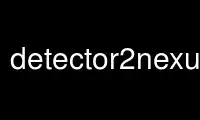
This is the command detector2nexus that can be run in the OnWorks free hosting provider using one of our multiple free online workstations such as Ubuntu Online, Fedora Online, Windows online emulator or MAC OS online emulator
PROGRAM:
NAME
detector2nexus - create NeXus detector definition
DESCRIPTION
usage: detector2nexus [options] [options] -o nxs.h5
Convert a complex detector definition (multiple modules, possibly in 3D) into a single
NeXus detector definition together with the mask (and much more in the future)
optional arguments:
-h, --help
show this help message and exit
-V, --version
show program's version number and exit
-o OUTPUT, --output OUTPUT
Output nexus file, unless detector_name.h5
-n NAME, --name NAME
name of the detector
-m MASK, --mask MASK
mask corresponding to the detector
-D DETECTOR, --detector DETECTOR
Base detector name (see documentation of pyFAI.detectors
-s SPLINEFILE, --splinefile SPLINEFILE
Geometric distortion file from FIT2D
-dx DX, --x-corr DX
Geometric correction for pilatus
-dy DY, --y-corr DY
Geometric correction for pilatus
-p PIXEL, --pixel PIXEL
pixel size (comma separated): x,y
-S SHAPE, --shape SHAPE
shape of the detector (comma separated): x,y
-d DARK, --dark DARK
Dark noise to be subtracted
-f FLAT, --flat FLAT
Flat field correction
-v, --verbose
switch to verbose/debug mode
This summarizes detector2nexus
Use detector2nexus online using onworks.net services
