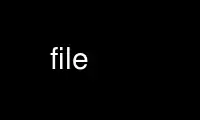
This is the command file that can be run in the OnWorks free hosting provider using one of our multiple free online workstations such as Ubuntu Online, Fedora Online, Windows online emulator or MAC OS online emulator
PROGRAM:
NAME
file — determine file type
SYNOPSIS
file [-bcEhiklLNnprsvzZ0] [--apple] [--extension] [--mime-encoding] [--mime-type]
[-e testname] [-F separator] [-f namefile] [-m magicfiles] [-P name=value] file ...
file -C [-m magicfiles]
file [--help]
DESCRIPTION
This manual page documents version 5.25 of the file command.
file tests each argument in an attempt to classify it. There are three sets of tests,
performed in this order: filesystem tests, magic tests, and language tests. The first test
that succeeds causes the file type to be printed.
The type printed will usually contain one of the words text (the file contains only printing
characters and a few common control characters and is probably safe to read on an ASCII
terminal), executable (the file contains the result of compiling a program in a form
understandable to some UNIX kernel or another), or data meaning anything else (data is
usually “binary” or non-printable). Exceptions are well-known file formats (core files, tar
archives) that are known to contain binary data. When adding local definitions to
/etc/magic, make sure to preserve these keywords. Users depend on knowing that all the
readable files in a directory have the word “text” printed. Don't do as Berkeley did and
change “shell commands text” to “shell script”.
The filesystem tests are based on examining the return from a stat(2) system call. The
program checks to see if the file is empty, or if it's some sort of special file. Any known
file types appropriate to the system you are running on (sockets, symbolic links, or named
pipes (FIFOs) on those systems that implement them) are intuited if they are defined in the
system header file <sys/stat.h>.
The magic tests are used to check for files with data in particular fixed formats. The
canonical example of this is a binary executable (compiled program) a.out file, whose format
is defined in <elf.h>, <a.out.h> and possibly <exec.h> in the standard include directory.
These files have a “magic number” stored in a particular place near the beginning of the
file that tells the UNIX operating system that the file is a binary executable, and which of
several types thereof. The concept of a “magic” has been applied by extension to data
files. Any file with some invariant identifier at a small fixed offset into the file can
usually be described in this way. The information identifying these files is read from
/etc/magic and the compiled magic file /usr/share/misc/magic.mgc, or the files in the
directory /usr/share/misc/magic if the compiled file does not exist. In addition, if
$HOME/.magic.mgc or $HOME/.magic exists, it will be used in preference to the system magic
files.
If a file does not match any of the entries in the magic file, it is examined to see if it
seems to be a text file. ASCII, ISO-8859-x, non-ISO 8-bit extended-ASCII character sets
(such as those used on Macintosh and IBM PC systems), UTF-8-encoded Unicode, UTF-16-encoded
Unicode, and EBCDIC character sets can be distinguished by the different ranges and
sequences of bytes that constitute printable text in each set. If a file passes any of
these tests, its character set is reported. ASCII, ISO-8859-x, UTF-8, and extended-ASCII
files are identified as “text” because they will be mostly readable on nearly any terminal;
UTF-16 and EBCDIC are only “character data” because, while they contain text, it is text
that will require translation before it can be read. In addition, file will attempt to
determine other characteristics of text-type files. If the lines of a file are terminated
by CR, CRLF, or NEL, instead of the Unix-standard LF, this will be reported. Files that
contain embedded escape sequences or overstriking will also be identified.
Once file has determined the character set used in a text-type file, it will attempt to
determine in what language the file is written. The language tests look for particular
strings (cf. <names.h>) that can appear anywhere in the first few blocks of a file. For
example, the keyword .br indicates that the file is most likely a troff(1) input file, just
as the keyword struct indicates a C program. These tests are less reliable than the
previous two groups, so they are performed last. The language test routines also test for
some miscellany (such as tar(1) archives).
Any file that cannot be identified as having been written in any of the character sets
listed above is simply said to be “data”.
OPTIONS
--apple
Causes the file command to output the file type and creator code as used by older
MacOS versions. The code consists of eight letters, the first describing the file
type, the latter the creator.
-b, --brief
Do not prepend filenames to output lines (brief mode).
-C, --compile
Write a magic.mgc output file that contains a pre-parsed version of the magic file
or directory.
-c, --checking-printout
Cause a checking printout of the parsed form of the magic file. This is usually
used in conjunction with the -m flag to debug a new magic file before installing it.
-E On filesystem errors (file not found etc), instead of handling the error as regular
output as POSIX mandates and keep going, issue an error message and exit.
-e, --exclude testname
Exclude the test named in testname from the list of tests made to determine the file
type. Valid test names are:
apptype EMX application type (only on EMX).
ascii Various types of text files (this test will try to guess the text
encoding, irrespective of the setting of the ‘encoding’ option).
encoding Different text encodings for soft magic tests.
tokens Ignored for backwards compatibility.
cdf Prints details of Compound Document Files.
compress Checks for, and looks inside, compressed files.
elf Prints ELF file details.
soft Consults magic files.
tar Examines tar files.
--extension
Print a slash-separated list of valid extensions for the file type found.
-F, --separator separator
Use the specified string as the separator between the filename and the file result
returned. Defaults to ‘:’.
-f, --files-from namefile
Read the names of the files to be examined from namefile (one per line) before the
argument list. Either namefile or at least one filename argument must be present;
to test the standard input, use ‘-’ as a filename argument. Please note that
namefile is unwrapped and the enclosed filenames are processed when this option is
encountered and before any further options processing is done. This allows one to
process multiple lists of files with different command line arguments on the same
file invocation. Thus if you want to set the delimiter, you need to do it before
you specify the list of files, like: “-F @ -f namefile”, instead of: “-f namefile -F
@”.
-h, --no-dereference
option causes symlinks not to be followed (on systems that support symbolic links).
This is the default if the environment variable POSIXLY_CORRECT is not defined.
-i, --mime
Causes the file command to output mime type strings rather than the more traditional
human readable ones. Thus it may say ‘text/plain; charset=us-ascii’ rather than
“ASCII text”.
--mime-type, --mime-encoding
Like -i, but print only the specified element(s).
-k, --keep-going
Don't stop at the first match, keep going. Subsequent matches will be have the
string ‘\012- ’ prepended. (If you want a newline, see the -r option.) The magic
pattern with the highest strength (see the -l option) comes first.
-l, --list
Shows a list of patterns and their strength sorted descending by magic(4) strength
which is used for the matching (see also the -k option).
-L, --dereference
option causes symlinks to be followed, as the like-named option in ls(1) (on systems
that support symbolic links). This is the default if the environment variable
POSIXLY_CORRECT is defined.
-m, --magic-file magicfiles
Specify an alternate list of files and directories containing magic. This can be a
single item, or a colon-separated list. If a compiled magic file is found alongside
a file or directory, it will be used instead.
-N, --no-pad
Don't pad filenames so that they align in the output.
-n, --no-buffer
Force stdout to be flushed after checking each file. This is only useful if
checking a list of files. It is intended to be used by programs that want filetype
output from a pipe.
-p, --preserve-date
On systems that support utime(3) or utimes(2), attempt to preserve the access time
of files analyzed, to pretend that file never read them.
-P, --parameter name=value
Set various parameter limits.
Name Default Explanation
indir 15 recursion limit for indirect magic
name 30 use count limit for name/use magic
elf_notes 256 max ELF notes processed
elf_phnum 128 max ELF program sections processed
elf_shnum 32768 max ELF sections processed
regex 8192 length limit for regex searches
-r, --raw
Don't translate unprintable characters to \ooo. Normally file translates
unprintable characters to their octal representation.
-s, --special-files
Normally, file only attempts to read and determine the type of argument files which
stat(2) reports are ordinary files. This prevents problems, because reading special
files may have peculiar consequences. Specifying the -s option causes file to also
read argument files which are block or character special files. This is useful for
determining the filesystem types of the data in raw disk partitions, which are block
special files. This option also causes file to disregard the file size as reported
by stat(2) since on some systems it reports a zero size for raw disk partitions.
-v, --version
Print the version of the program and exit.
-z, --uncompress
Try to look inside compressed files.
-Z, --uncompress-noreport
Try to look inside compressed files, but report information about the contents only
not the compression.
-0, --print0
Output a null character ‘\0’ after the end of the filename. Nice to cut(1) the
output. This does not affect the separator, which is still printed.
--help Print a help message and exit.
Use file online using onworks.net services
