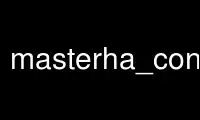
ນີ້ແມ່ນຄໍາສັ່ງ masterha_conf_hostp ທີ່ສາມາດດໍາເນີນການໄດ້ໃນ OnWorks ຜູ້ໃຫ້ບໍລິການໂຮດຕິ້ງຟຣີໂດຍໃຊ້ຫນຶ່ງໃນຫຼາຍໆບ່ອນເຮັດວຽກອອນໄລນ໌ຂອງພວກເຮົາເຊັ່ນ Ubuntu Online, Fedora Online, Windows online emulator ຫຼື MAC OS online emulator
ໂຄງການ:
NAME
masterha_conf_host - ການເພີ່ມການເຂົ້າເປັນເຈົ້າພາບໃຫມ່ໄປຫາ, ຫຼືການຖອນ host entry ທີ່ມີຢູ່ແລ້ວອອກຈາກ a
ໄຟລ config config
ສະຫຼຸບສັງລວມ
masterha_conf_host --command=add --conf=/etc/conf/masterha/app1.cnf --hostname=db101
ແຖວຕໍ່ໄປນີ້ຈະຖືກເພີ່ມໃສ່ໄຟລ໌ conf.
[server_db101]
hostname=db101
masterha_conf_host --command=add --conf=/etc/conf/masterha/app1.cnf --hostname=db101
--block=100 --params="no_master=1;ignore_fail=1"
ແຖວຕໍ່ໄປນີ້ຈະຖືກເພີ່ມໃສ່ໄຟລ໌ conf.
[server_100]
hostname=db101
no_master=1
ignore_fail=1
masterha_conf_host --command=delete --conf=/etc/conf/masterha/app1.cnf --block=server100
ຫຼັງຈາກນັ້ນ, ບລັອກທັງໝົດ [server100] ຈະຖືກລຶບອອກ.
ເບິ່ງການອ້າງອີງອອນໄລນ໌ (http://code.google.com/p/mysql-master-ha/wiki/masterha_conf_host)
ສໍາລັບລາຍລະອຽດ.
ລາຍລະອຽດ
ເບິ່ງການອ້າງອີງອອນໄລນ໌ (http://code.google.com/p/mysql-master-ha/wiki/masterha_conf_host)
ສໍາລັບລາຍລະອຽດ.
ໃຊ້ masterha_conf_hostp ອອນລາຍໂດຍໃຊ້ບໍລິການ onworks.net
