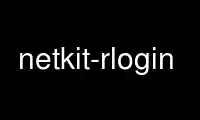
This is the command netkit-rlogin that can be run in the OnWorks free hosting provider using one of our multiple free online workstations such as Ubuntu Online, Fedora Online, Windows online emulator or MAC OS online emulator
PROGRAM:
NAME
rlogin — remote login
SYNOPSIS
rlogin [-8EKLd] [-e char] [-i identity] [-l username] [-p port] host
DESCRIPTION
Rlogin starts a terminal session on a remote host host.
Rlogin first attempts to use the Kerberos authorization mechanism, described below. If the
remote host does not supporting Kerberos the standard Berkeley rhosts authorization
mechanism is used. The options are as follows:
-8 The -8 option allows an eight-bit input data path at all times; otherwise parity bits
are stripped except when the remote side's stop and start characters are other than
^S/^Q .
-i The -i option specifies the local user name to use for authentication with the remote
rlogind server. This overrides the default which is the name of the user invoking
rlogin.
-l The -l option specifies the name of the remote user to login as. This overrides the
default which is the name of the user invoking rlogin.
-E The -E option stops any character from being recognized as an escape character. When
used with the -8 option, this provides a completely transparent connection.
-K The -K option turns off all Kerberos authentication. This option has no effect since
Kerberos authentication is not available in this version.
-L The -L option allows the rlogin session to be run in ``litout'' (see tty(4)) mode.
-d The -d option turns on socket debugging (see setsockopt(2)) on the TCP sockets used
for communication with the remote host.
-e The -e option allows user specification of the escape character, which is ``~'' by
default. This specification may be as a literal character, or as an octal value in
the form \nnn.
-p The -p option specifies the port to connect to. This overrides the default which is
login.
A line of the form ``<escape char>.'' disconnects from the remote host. Similarly, the line
``<escape char>^Z'' will suspend the rlogin session, and ``<escape char><delayed-suspend
char>'' suspends the send portion of the rlogin, but allows output from the remote system.
By default, the tilde (``~'') character is the escape character, and normally control-Y
(``^Y'') is the delayed-suspend character.
All echoing takes place at the remote site, so that (except for delays) the rlogin is
transparent. Flow control via ^S/^Q and flushing of input and output on interrupts are
handled properly.
ENVIRONMENT
The following environment variable is utilized by rlogin:
TERM Determines the user's terminal type.
Use netkit-rlogin online using onworks.net services
