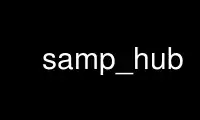
This is the command samp_hub that can be run in the OnWorks free hosting provider using one of our multiple free online workstations such as Ubuntu Online, Fedora Online, Windows online emulator or MAC OS online emulator
PROGRAM:
NAME
samp_hub - SAMP Hub Server
DESCRIPTION
usage: samp_hub [-h] [-k CODE] [-d ADDR] [-p PORT] [-f FILE] [-w]
[-P SIZE] [-t SECONDS] [-c SECONDS] [-L LEVEL] [-O FILE]
[-l LABEL] [-m] [-s] [-C FILE] [-K FILE] [--cert-reqs STRING] [--ca-certs FILE]
[--ssl-version STRING]
optional arguments:
-h, --help
show this help message and exit
-k CODE, --secret CODE
custom secret code.
-d ADDR, --addr ADDR
listening address (or IP).
-p PORT, --port PORT
listening port number.
-f FILE, --lockfile FILE
custom lockfile.
-w, --no-web-profile
run the Hub disabling the Web Profile.
-P SIZE, --pool-size SIZE
the socket connections pool size.
Timeout group:
Special options to setup hub and client timeouts.It contains a set of special
options that allows one to set up the Hub and clients inactivity timeouts, that is
the Hub or client inactivity time interval after which the Hub shuts down or
unregisters the client. Notification of samp.hub.disconnect MType is sent to the
clients forcibly unregistered for timeout expiration.
-t SECONDS, --timeout SECONDS
set the Hub inactivity timeout in SECONDS. By default it is set to 0, that is the
Hub never expires.
-c SECONDS, --client-timeout SECONDS
set the client inactivity timeout in SECONDS. By default it is set to 0, that is
the client never expires.
Logging options:
Additional options which allow one to customize the logging output. By default the
SAMP Hub uses the standard output and standard error devices to print out INFO
level logging messages. Using the options here below it is possible to modify the
logging level and also specify the output files where redirect the logging
messages.
-L LEVEL, --log-level LEVEL
set the Hub instance log level (OFF, ERROR, WARNING, INFO, DEBUG).
-O FILE, --log-output FILE
set the output file for the log messages.
Advanced group:
Advanced options addressed to facilitate administrative tasks and allow new
non-standard Hub behaviors. In particular the --label options is used to assign a
value to hub.label token and is used to assign a name to the Hub instance. The very
special --multi option allows one to start a Hub in multi-instance mode.
Multi-instance mode is a non-standard Hub behavior that enables multiple
contemporaneous running Hubs. Multi-instance hubs place their non-standard
lock-files within the <home directory>/.samp-1 directory naming them making use of
the format: samp-hub-<PID>-<ID>, where PID is the Hub process ID while ID is an
internal ID (integer).
-l LABEL, --label LABEL
assign a LABEL to the Hub.
-m, --multi
run the Hub in multi-instance mode generating a custom lockfile with a random name.
SSL group:
Additional options to launch the Hub instance using the Secure Sockets Layer
(HTTPS). The --key-file and --cert-file parameters specify optional files which
contain a certificate to be used to identify the local side of the connection.
Often the private key is stored in the same file as the certificate; in this case,
only the --cert-file parameter need be passed. If the private key is stored in a
separate file, both parameters must be used. If the private key is stored in the
certificate file, it should come before the first certificate in the certificate
chain.
-s, --https
run the Hub using the Secure Sockets Layer.
-C FILE, --cert-file FILE
set the certificate file.
-K FILE, --key-file FILE
set the key file. By default this option is ignored, assuming that the private key
is stored in the certificate file.
--cert-reqs STRING
this option specifies whether a certificate is required from the client side of the
connection, and whether it will be validated if provided. It must be one of the
three values NONE (certificates ignored, default), OPTIONAL (not required, but
validated if provided), or REQUIRED (required and validated). If the value of this
option is not NONE, then the --cacerts option must point to a file of CA
certificates.
--ca-certs FILE
the --ca-certs file contains a set of concatenated "certification authority"
certificates, which are used to validate certificates passed from the client end of
the connection.
--ssl-version STRING
the --ssl-version option specifies which version of the SSL protocol to use.
Typically, the server chooses a particular protocol version, and the client must
adapt to the server's choice. Most of the versions are not interoperable with the
other versions. If not specified the default SSL version is taken from the default
in the Python standard `ssl` library for the version of Python that is installed.
Other SSL protocol versions are: SSLv2, SSLv3, SSLv23, TLSv1, TLSv1_1, TLSv1_2 but
not all of them may be available on all versions of Python.
Use samp_hub online using onworks.net services
