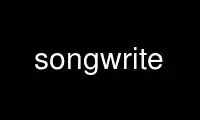
This is the command songwrite that can be run in the OnWorks free hosting provider using one of our multiple free online workstations such as Ubuntu Online, Fedora Online, Windows online emulator or MAC OS online emulator
PROGRAM:
NAME
Songwrite - A tablature editor
SYNTAX
songwrite [<filename...>]
songwrite --help
songwrite --version
songwrite --play [<filename...>]
songwrite --playloop [<filename...>]
songwrite --songbook <songbook_title> <song_filenames...>
songwrite --convert <format> [--output <output_filename>] <filename>
DESCRIPTION
Songwrite is a tablature (guitar partition) editor, with playing and printing ability.
Songwrite is coded in Python and uses Tk (Tkinter); it relies on Timidity to play midi and
on GNU Lilypond for printing.
OPTIONS
--help Output help information and exit.
--version
Output version information and exit.
--play <filename>
Play <filename> and exit.
--playloop <filename>
Play <filename> in loop (stop it with C-c or kill).
--songbook <songbook_filename> <songbook_title> <song_filenames...>
Create a postcript songbook with the given title and songs.
--convert <format> [--output <output_filename>] <filename>
Opens no window, and converts Songwrite file <filename> into <format>. <format> is
one of: lilypond, latex, ps, asciitab, midi. <output_filename> is deduced from
<filename> and <format> if not given. Several --convert can be given. Use --output
- for STDOUT (not available for ps).
Use songwrite online using onworks.net services
