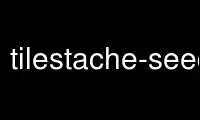
This is the command tilestache-seed that can be run in the OnWorks free hosting provider using one of our multiple free online workstations such as Ubuntu Online, Fedora Online, Windows online emulator or MAC OS online emulator
PROGRAM:
NAME
tilestache-seed - seed a single layer in your TileStache configuration
SYNOPSIS
tilestache-seed [options] zoom...
DESCRIPTION
This manual page documents briefly the tilestache-seed command.
tilestache-seed seeds a single layer in your TileStache configuration. No images are
returned, but TileStache ends up with a pre-filled cache. Bounding box is given as a pair
of lat/lon coordinates, e.g. "37.788 -122.349 37.833 -122.246". Output is a list of tile
paths as they are created.
Configuration, BBox, and Layer options are required.
REQUIRED OPTIONS
-c, --config file
Path to configuration file. Required.
-l, --layer layer
Layer name from configuration. Required.
-b, --bbox south west north east
Bounding box in floating point geographic coordinates. Required.
OPTIONS
-h, --help
Show summary of options.
-p, --padding padding
Extra margin of tiles to add around bounded area. Default value is 0 (no extra
tiles).
-e, --extension extension
Optional file type for rendered tiles. Default value is "png" for most image layers
and some variety of JSON for Vector or Mapnik Grid providers.
-f, --progress-file file
Optional JSON progress file that gets written on each iteration, so you don't have
to pay close attention.
-q Suppress chatty output, --progress-file works well with this.
-i, --include-path
Add the following colon-separated list of paths to Python's include path (aka
sys.path).
-d, --output-directory
Optional output directory for tiles, to override configured cache with the
equivalent of:
{"name": "Disk", "path": <output directory>, "dirs": "portable", "gzip": []}.
More information in http://tilestache.org/doc/#caches.
--to-mbtiles
Optional output file for tiles, will be created as an MBTiles 1.1 tileset. See
http://mbtiles.org for more information.
--from-mbtiles
Optional input file for tiles, will be read as an MBTiles 1.1 tileset. See
http://mbtiles.org for more information. Overrides --extension, --bbox and
--padding (this may change).
--to-s3
Optional output bucket for tiles, will be populated with tiles in a standard Z/X/Y
layout. Three required arguments: AWS access-key, secret, and bucket name.
--tile-list
Optional file of tile coordinates, a simple text list of Z/X/Y coordinates.
Overrides --bbox and --padding.
--error-list
Optional file of failed tile coordinates, a simple text list of Z/X/Y coordinates.
If provided, failed tiles will be logged to this file instead of stopping
tilestache-seed.
--enable-retries
If true this will cause tilestache-seed to retry failed tile renderings up to (3)
times. Default value is False.
-x, --ignore-cached
Re-render every tile, whether it is in the cache already or not.
--jsonp-callback
Add a JSONP callback for tiles with a json mime-type, causing "*.js" tiles to be
written to the cache wrapped in the callback function. Ignored for non-JSON tiles.
Use tilestache-seed online using onworks.net services
