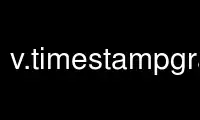
This is the command v.timestampgrass that can be run in the OnWorks free hosting provider using one of our multiple free online workstations such as Ubuntu Online, Fedora Online, Windows online emulator or MAC OS online emulator
PROGRAM:
NAME
v.timestamp - Modifies a timestamp for a vector map.
Print/add/remove a timestamp for a vector map.
KEYWORDS
vector, metadata, timestamp, time
SYNOPSIS
v.timestamp
v.timestamp --help
v.timestamp map=name [layer=string] [date=timestamp] [--help] [--verbose] [--quiet]
[--ui]
Flags:
--help
Print usage summary
--verbose
Verbose module output
--quiet
Quiet module output
--ui
Force launching GUI dialog
Parameters:
map=name [required]
Name of vector map
Or data source for direct OGR access
layer=string
Layer number or name
Vector features can have category values in different layers. This number determines
which layer to use. When used with direct OGR access this is the layer name.
Default: 1
date=timestamp
Datetime, datetime1/datetime2, or ’none’ to remove
Format: ’15 jan 1994’ (absolute) or ’2 years’ (relative)
DESCRIPTION
This command has 2 modes of operation. If no date argument is supplied, then the current
timestamp for the vector map is printed. If a date argument is specified, then the
timestamp for the vector map is set to the specified date(s). See examples below.
NOTES
Strings containing spaces should be quoted. For specifying a range of time, the two
timestamps should be separated by a forward slash. To remove the timestamp from a vector
map, use date=none.
TIMESTAMP FORMAT
The timestamp values must use the format as described in the GRASS Datetime Library. The
source tree for this library should have a description of the format. For convience, the
formats are reproduced here:
There are two types of datetime values:
· absolute and
· relative.
Absolute values specify exact dates and/or times. Relative values specify a span of time.
Absolute
The general format for absolute values is:
day month year [bc] hour:minute:seconds timezone
day is 1-31
month is jan,feb,...,dec
year is 4 digit year
[bc] if present, indicates dates is BC
hour is 0-23 (24 hour clock)
minute is 0-59
second is 0-59.9999 (fractions of second allowed)
timezone is +hhmm or -hhmm (eg, -0600)
Some parts can be missing, for example
1994 [bc]
Jan 1994 [bc]
15 jan 1000 [bc]
15 jan 1994 [bc] 10 [+0000]
15 jan 1994 [bc] 10:00 [+0100]
15 jan 1994 [bc] 10:00:23.34 [-0500]
Relative
There are two types of relative datetime values, year-month and day-second. The formats
are:
[-] # years # months
[-] # days # hours # minutes # seconds
The words years, months, days, hours, minutes, seconds are literal words, and the # are
the numeric values. Examples:
2 years
5 months
2 years 5 months
100 days
15 hours 25 minutes 35.34 seconds
100 days 25 minutes
1000 hours 35.34 seconds
The following are illegal because it mixes year-month and day-second (because the number
of days in a month or in a year vary):
3 months 15 days
3 years 10 days
EXAMPLES
Prints the timestamp for the "lidar" vector map. If there is no timestamp for "lidar",
nothing is printed. If there is a timestamp, one or two time strings are printed,
depending on if the timestamp for the map consists of a single date or two dates (ie start
and end dates).
v.timestamp map=lidar
Sets the timestamp for "lidar" to the single date "15 sep 1987".
v.timestamp map=lidar date=’15 sep 1987’
Sets the timestamp for "lidar" to have the start date "15 sep 1987" and the end date "20
feb 1988".
v.timestamp map=lidar date=’15 sep 1987/20 feb 1988’
Removes the timestamp for the "lidar" vector map.
v.timestamp map=lidar date=none
KNOWN ISSUES
Spaces in the timestamp value are required.
Use v.timestampgrass online using onworks.net services
