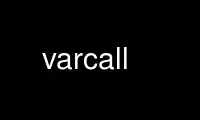
This is the command varcall that can be run in the OnWorks free hosting provider using one of our multiple free online workstations such as Ubuntu Online, Fedora Online, Windows online emulator or MAC OS online emulator
PROGRAM:
NAME
varcall - ea-utils: output summry stats or perform variant calling
SYNOPSIS
varcall <-s|-v> <-f REF> [options] bam1 [bam2...]
DESCRIPTION
Version: 0.9.632 (BETA)
Either outputs summry stats for the list of files, or performs variant calling
Options (later options override earlier):
-s Calculate statistics -v Calculate variants bases on supplied
parameters (see -S) -f Reference fasta (required if using bams, ignored
otherwise) -m Min locii depth (0) -a Min allele depth (0) -p
Min allele pct by quality (0) -q Min qual (3) -Q Min mapping quality (0)
-b Min pct balance (strand/total) (0) -D FLOAT Max duplicate read fraction
(depth/length per position) (1) -B Turn off BAQ correction (false) -R
Homopolymer repeat indel filtering (8) -e FLOAT Alpha filter to use, requires -l or -S
(.05) -g FLOAT Global minimum error rate (default: assume phred is ok) -l INT
Number of locii in total pileup used for bonferroni (1 mil) -x CHR:POS Output this pos
only, then quit -N FIL Output noise stats to FIL -S FIL Read in statistics and
params from a previous run with -s (do this!) -A ANNOT Calculate in-target stats using
the annotation file (requires -o) -o PREFIX Output prefix (note: overlaps with -N)
Input files
Files must be sorted bam files with bai index files available. Alternatively, a single
pileup file can be supplied.
Output files
Varcalls go to stdout. Stats go to stdout, or stderr if varcalling too
If an output prefix is used, files are created as follows:
PREFIX.var
Variant calls in tab delimited 'varcall' format
PREFIX.eav
Variant calls in tab delimited 'ea-var' format
PREFIX.vcf
Variant calls, in vcf format
PREFIX.varsum
Summary of variant calls
PREFIX.tgt
On-target stats detail
PREFIX.tgtsum
Summary of on-target stats
PREFIX.noise
Noise stats detail
Stats Output:
Contains mean, median, quartile information for depth, base quality, read len, mapping
quality, indel levels. Also estimates parameters suitable for variant calls, and can be
passed directly to this program for variant calls
Filtering Details:
Use varcall online using onworks.net services
