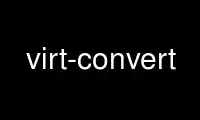
This is the command virt-convert that can be run in the OnWorks free hosting provider using one of our multiple free online workstations such as Ubuntu Online, Fedora Online, Windows online emulator or MAC OS online emulator
PROGRAM:
NAME
virt-convert - convert ovf/vmx to native libvirt guests
SYNOPSIS
virt-convert INPUT.vmx|INPUT.ovf|INPUT-DIR|INPUT.zip [OPTIONS]
DESCRIPTION
virt-convert is a command line tool for converting VMX of OVF virtual machines to native
libvirt XML. Disk format conversion can also be done at the same time.
The simplest invocation is simply: virt-convert INPUT. INPUT might be a .vmx or .ovf file,
a directory containing a .vmx or .ovf file (and likely 1 or more disk images), or an
appliance archive like .zip, .tar.gz, or .ova. virt-convert will try to do the right thing
in each case.
By default, the virt-convert will convert all encountered disk images to 'raw' format,
sending the output to a new directory location. So the original disk images are _not_
altered in place.
OPTIONS
--connect URI
Connect to a non-default hypervisor. See virt-install(1) for details
CONVERSION OPTIONS
-i INPUT-FORMAT
--input-format INPUT-FORMAT
Input format. This should be auto-detected, but can be forced if necessary. Currently
"vmx" and "ovf" are supported.
-D OUTPUT-FORMAT
--disk-format OUTPUT-FORMAT
Output disk format. The default is 'raw', so any encountered disk images will be
converted to 'raw' format using qemu-img(1). Pass "none" if no conversion should be
performed: in this case the images will just be copied to the specified --destination.
--destination DIRECTORY
The directory to send converted/copied disk images. If not specified, the hypervisor
default is used, typically /var/lib/libvirt/images.
MISCELLANEOUS OPTIONS
--noautoconsole
Don't automatically try to connect to the guest console. The default behaviour is to
launch virt-viewer(1) to display the graphical console, or to run the "virsh"
"console" command to display the text console. Use of this parameter will disable this
behaviour.
--print-xml
Print the generated libvirt XML, but do not perform any disk conversions or
install/start the guest. This option implies --dry-run.
--dry-run
Proceed through the conversion process, but don't convert disks or actually write any
converted files.
-h
--help
Show the help message and exit
--version
Show program's version number and exit
-q
--quiet
Avoid verbose output.
-d
--debug
Print debugging information
EXAMPLES
Run a fedora18 OVA archive:
# virt-convert fedora18.ova
Run an extracted zip archive containing a centos6 .vmx and .vmdk file, converting the
images to qcow2 format
# virt-convert centos6/ --disk-format qcow2
Convert the specified .vmx file. Any references disk images must be in the same directory.
Don't change the disk format. Move the disk images to /tmp
# virt-convert foo.vmx --disk-format none --destination /tmp
Use virt-convert online using onworks.net services
