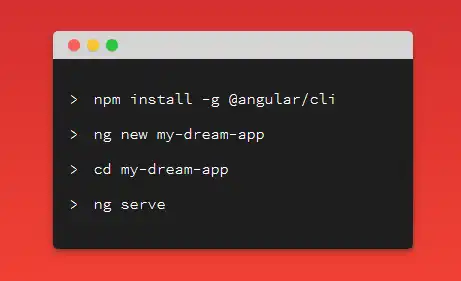This is the Linux app named Angular CLI whose latest release can be downloaded as v16.2.7sourcecode.zip. It can be run online in the free hosting provider OnWorks for workstations.
Download and run online this app named Angular CLI with OnWorks for free.
Follow these instructions in order to run this app:
- 1. Downloaded this application in your PC.
- 2. Enter in our file manager https://www.onworks.net/myfiles.php?username=XXXXX with the username that you want.
- 3. Upload this application in such filemanager.
- 4. Start the OnWorks Linux online or Windows online emulator or MACOS online emulator from this website.
- 5. From the OnWorks Linux OS you have just started, goto our file manager https://www.onworks.net/myfiles.php?username=XXXXX with the username that you want.
- 6. Download the application, install it and run it.
SCREENSHOTS
Ad
Angular CLI
DESCRIPTION
Angular CLI consists of development tools and libraries specialized for Angular, allowing you to create, manage, build and test Angular projects. It is built on top of the Angular DevKit, which provides a broad set of libraries for managing, developing, deploying and analyzing your code.
Features
- Makes it easy to create an application that already works, right out of the box
- Generate components, routes, services and pipes with a simple command. The CLI will also create simple test shells for all of these
- Easily test your app locally while developing
- Run your unit tests, your end-to-end tests, or execute the official Angular linter with the breeze of a command
Categories
This is an application that can also be fetched from https://sourceforge.net/projects/angular-cli.mirror/. It has been hosted in OnWorks in order to be run online in an easiest way from one of our free Operative Systems.