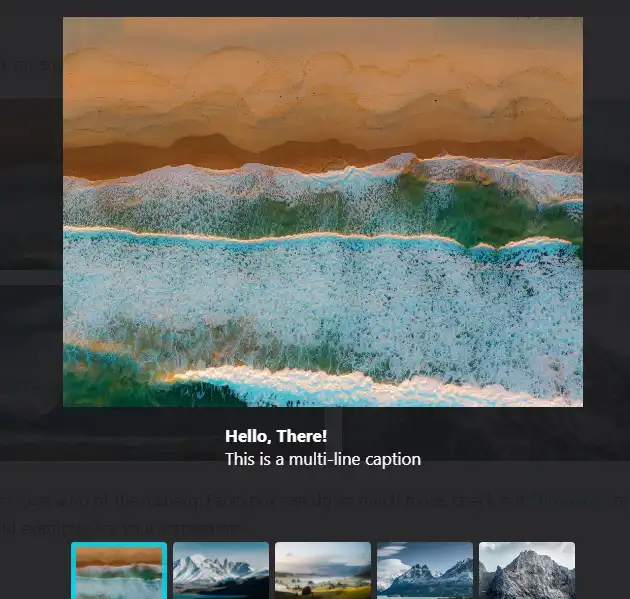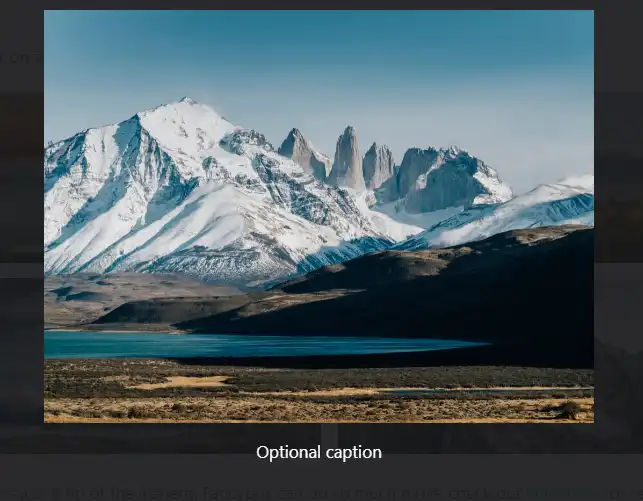This is the Linux app named fancyBox whose latest release can be downloaded as v3.5.7.zip. It can be run online in the free hosting provider OnWorks for workstations.
Download and run online this app named fancyBox with OnWorks for free.
Follow these instructions in order to run this app:
- 1. Downloaded this application in your PC.
- 2. Enter in our file manager https://www.onworks.net/myfiles.php?username=XXXXX with the username that you want.
- 3. Upload this application in such filemanager.
- 4. Start the OnWorks Linux online or Windows online emulator or MACOS online emulator from this website.
- 5. From the OnWorks Linux OS you have just started, goto our file manager https://www.onworks.net/myfiles.php?username=XXXXX with the username that you want.
- 6. Download the application, install it and run it.
SCREENSHOTS
Ad
fancyBox
DESCRIPTION
Fancybox saves you time and helps to easily create beautiful, modern overlay windows containing images, iframes, videos or any kind of HTML content. This is the 4th generation of Fancybox and brings lots of fresh features. Both Carousel and Panzoom components are used under the hood and help ensure a best-in-class user experience. In addition, they are easy to integrate with each other. Touch and mobile optimized with swipe, drag and pinch-to-zoom gestures. Highly customizable with configuration options, Sass and CSS variables. There are two main styles of coding when using Fancybox. Each of these styles has advantages and disadvantages, and you can combine the two. You can choose any CSS selector here to attach click handler to the currently selected set of elements as well as all future matching elements.
Features
- No external dependencies
- Multiple zoom levels
- Properly manages focus
- Closes with Back Button
- Smooth, natural animations
- Best user and developer experience
Programming Language
JavaScript
Categories
This is an application that can also be fetched from https://sourceforge.net/projects/fancybox.mirror/. It has been hosted in OnWorks in order to be run online in an easiest way from one of our free Operative Systems.