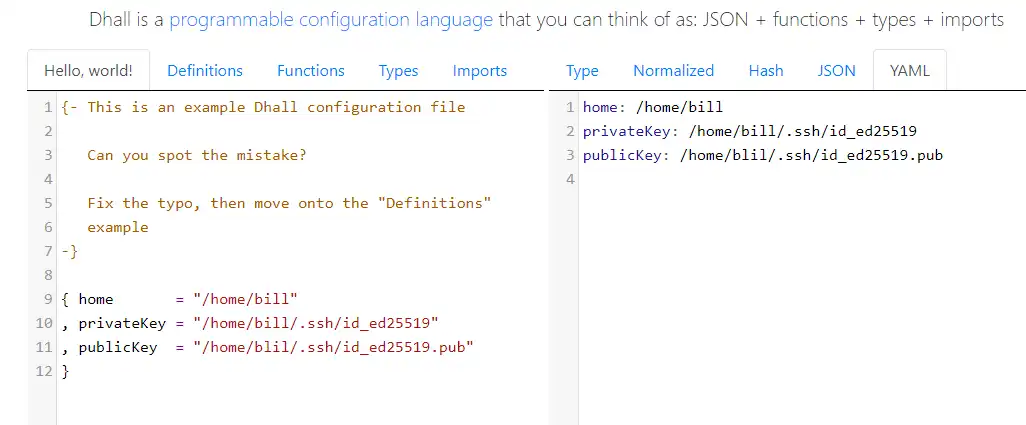This is the Windows app named dhall-haskell whose latest release can be downloaded as dhall-1.41.2-x86_64-Windows.zip. It can be run online in the free hosting provider OnWorks for workstations.
Download and run online this app named dhall-haskell with OnWorks for free.
Follow these instructions in order to run this app:
- 1. Downloaded this application in your PC.
- 2. Enter in our file manager https://www.onworks.net/myfiles.php?username=XXXXX with the username that you want.
- 3. Upload this application in such filemanager.
- 4. Start any OS OnWorks online emulator from this website, but better Windows online emulator.
- 5. From the OnWorks Windows OS you have just started, goto our file manager https://www.onworks.net/myfiles.php?username=XXXXX with the username that you want.
- 6. Download the application and install it.
- 7. Download Wine from your Linux distributions software repositories. Once installed, you can then double-click the app to run them with Wine. You can also try PlayOnLinux, a fancy interface over Wine that will help you install popular Windows programs and games.
Wine is a way to run Windows software on Linux, but with no Windows required. Wine is an open-source Windows compatibility layer that can run Windows programs directly on any Linux desktop. Essentially, Wine is trying to re-implement enough of Windows from scratch so that it can run all those Windows applications without actually needing Windows.
SCREENSHOTS
Ad
dhall-haskell
DESCRIPTION
Maintainable configuration files. Navigate to each package's directory for their respective READMEs. You can download pre-built binaries for Windows, OS X and Linux on the release page. You can then click the "Help" button in the bottom right corner, which will show you a nix-env command that you can run to install the prebuilt executable. You will probably want to use the shared caches hosted at cache.dhall-lang.org and dhall.cachix.org when doing Nix development. This is not required, but this will save you a lot of time so that you don't have to build as many dependencies from scratch the first time. If you prefer installing the binaries locally in a nix shell environment instead, just run nix-shell in the top-level directory. This option provides additional flexibility with respect to overriding some of the default parameters (e.g. the compiler version), which makes it particularly useful for developers.
Features
- Maintainable configuration files
- Dhall is a programmable configuration language that you can think of as: JSON + functions + types + imports
- Create a single authoritative configuration file
- Read directly into several languages or convert to other file formats
- Fearlessly refactor
- Move fast without breaking things by leaning on Dhall's tooling
Programming Language
Haskell
Categories
This is an application that can also be fetched from https://sourceforge.net/projects/dhall-haskell.mirror/. It has been hosted in OnWorks in order to be run online in an easiest way from one of our free Operative Systems.