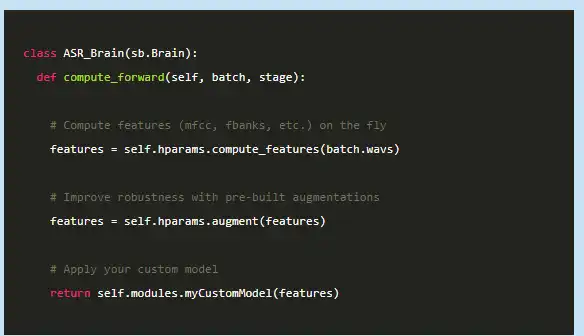This is the Windows app named The SpeechBrain Toolkit whose latest release can be downloaded as v0.5.15.zip. It can be run online in the free hosting provider OnWorks for workstations.
Download and run online this app named The SpeechBrain Toolkit with OnWorks for free.
Follow these instructions in order to run this app:
- 1. Downloaded this application in your PC.
- 2. Enter in our file manager https://www.onworks.net/myfiles.php?username=XXXXX with the username that you want.
- 3. Upload this application in such filemanager.
- 4. Start any OS OnWorks online emulator from this website, but better Windows online emulator.
- 5. From the OnWorks Windows OS you have just started, goto our file manager https://www.onworks.net/myfiles.php?username=XXXXX with the username that you want.
- 6. Download the application and install it.
- 7. Download Wine from your Linux distributions software repositories. Once installed, you can then double-click the app to run them with Wine. You can also try PlayOnLinux, a fancy interface over Wine that will help you install popular Windows programs and games.
Wine is a way to run Windows software on Linux, but with no Windows required. Wine is an open-source Windows compatibility layer that can run Windows programs directly on any Linux desktop. Essentially, Wine is trying to re-implement enough of Windows from scratch so that it can run all those Windows applications without actually needing Windows.
SCREENSHOTS
Ad
The SpeechBrain Toolkit
DESCRIPTION
SpeechBrain is an open-source and all-in-one conversational AI toolkit. It is designed to be simple, extremely flexible, and user-friendly. Competitive or state-of-the-art performance is obtained in various domains. SpeechBrain supports state-of-the-art methods for end-to-end speech recognition, including models based on CTC, CTC+attention, transducers, transformers, and neural language models relying on recurrent neural networks and transformers. Speaker recognition is already deployed in a wide variety of realistic applications. SpeechBrain provides different models for speaker recognition, including X-vector, ECAPA-TDNN, PLDA, and contrastive learning. Spectral masking, spectral mapping, and time-domain enhancement are different methods already available within SpeechBrain. Separation methods such as Conv-TasNet, DualPath RNN, and SepFormer are implemented as well. SpeechBrain provides efficient and GPU-friendly speech augmentation pipelines and acoustic features extraction.
Features
- SpeechBrain provides multiple pre-trained models that can easily be deployed with nicely designed interfaces
- SpeechBrain is designed to speed-up research and development of speech technologies
- SpeechBrain allows you to easily and quickly customize any part of your speech pipeline
- SpeechBrain allows users to install either via PyPI to rapidly use the standard library or via a local install to view recipes
- Every SpeechBrain recipe relies on a YAML file that summarizes all the functions and hyperparameters of the system
- SpeechBrain is designed for research and development
Programming Language
Python
Categories
This is an application that can also be fetched from https://sourceforge.net/projects/the-speechbrain-toolkit.mirror/. It has been hosted in OnWorks in order to be run online in an easiest way from one of our free Operative Systems.