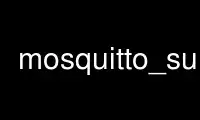
This is the command mosquitto_sub that can be run in the OnWorks free hosting provider using one of our multiple free online workstations such as Ubuntu Online, Fedora Online, Windows online emulator or MAC OS online emulator
PROGRAM:
NAME
mosquitto_sub - an MQTT version 3.1 client for subscribing to topics
SYNOPSIS
mosquitto_sub [-A bind_address] [-c] [-C msg count] [-d] [-h hostname] [-i client_id]
[-I client id prefix] [-k keepalive time] [-p port number] [-q message QoS]
[-R] [-S] [-N] [--quiet] [-v] [[-u username] [-P password]]
[--will-topic topic [--will-payload payload] [--will-qos qos] [--will-retain]]
[[{--cafile file | --capath dir} [--cert file] [--key file] [--tls-version version] [--insecure]]
| [--psk hex-key --psk-identity identity [--tls-version version]]]
[--proxy socks-url] [-V protocol-version] [-T filter-out...]
-t message-topic...
mosquitto_sub [--help]
DESCRIPTION
mosquitto_sub is a simple MQTT version 3.1 client that will subscribe to a topic and print
the messages that it receives.
OPTIONS
The options below may be given on the command line, but may also be placed in a config
file located at $XDG_CONFIG_HOME/mosquitto_sub or $HOME/.config/mosquitto_sub with one
pair of -option value per line. The values in the config file will be used as defaults and
can be overridden by using the command line. The exceptions to this are -t and -T, which
if given in the config file will not be overridden. Note also that currently some options
cannot be negated, e.g. -S. Config file lines that have a # as the first character are
treated as comments and not processed any further.
-A
Bind the outgoing connection to a local ip address/hostname. Use this argument if you
need to restrict network communication to a particular interface.
-c, --disable-clean-session
Disable the 'clean session' flag. This means that all of the subscriptions for the
client will be maintained after it disconnects, along with subsequent QoS 1 and QoS 2
messages that arrive. When the client reconnects, it will receive all of the queued
messages.
If using this option, it is recommended that the client id is set manually with --id
--cafile
Define the path to a file containing PEM encoded CA certificates that are trusted.
Used to enable SSL communication.
See also --capath
--capath
Define the path to a directory containing PEM encoded CA certificates that are
trusted. Used to enable SSL communication.
For --capath to work correctly, the certificate files must have ".crt" as the file
ending and you must run "c_rehash <path to capath>" each time you add/remove a
certificate.
See also --cafile
--cert
Define the path to a file containing a PEM encoded certificate for this client, if
required by the server.
See also --key.
--ciphers
An openssl compatible list of TLS ciphers to support in the client. See ciphers(1) for
more information.
-C
Disconnect and exit the program immediately after the given count of messages have
been received. This may be useful in shell scripts where on a single status value is
required, for example.
Combine with -R to print only the first set of fresh messages (i.e. that does not have
the retained flag set), or with -T to filter which topics are processed.
-d, --debug
Enable debug messages.
--help
Display usage information.
-h, --host
Specify the host to connect to. Defaults to localhost.
-i, --id
The id to use for this client. If not given, defaults to mosquitto_sub_ appended with
the process id of the client. Cannot be used at the same time as the --id-prefix
argument.
-I, --id-prefix
Provide a prefix that the client id will be built from by appending the process id of
the client. This is useful where the broker is using the clientid_prefixes option.
Cannot be used at the same time as the --id argument.
--insecure
When using certificate based encryption, this option disables verification of the
server hostname in the server certificate. This can be useful when testing initial
server configurations but makes it possible for a malicious third party to impersonate
your server through DNS spoofing, for example. Use this option in testing only. If you
need to resort to using this option in a production environment, your setup is at
fault and there is no point using encryption.
-k, --keepalive
The number of seconds between sending PING commands to the broker for the purposes of
informing it we are still connected and functioning. Defaults to 60 seconds.
--key
Define the path to a file containing a PEM encoded private key for this client, if
required by the server.
See also --cert.
-N
Do not append an end of line character to the payload when printing. This allows
streaming of payload data from multiple messages directly to another application
unmodified. Only really makes sense when not using -v.
-p, --port
Connect to the port specified instead of the default 1883.
-P, --pw
Provide a password to be used for authenticating with the broker. Using this argument
without also specifying a username is invalid. This requires a broker that supports
MQTT v3.1. See also the --username option.
--proxy
Specify a SOCKS5 proxy to connect through. "None" and "username" authentication types
are supported. The socks-url must be of the form
socks5h://[username[:password]@]host[:port]. The protocol prefix socks5h means that
hostnames are resolved by the proxy. The symbols %25, %3A and %40 are URL decoded into
%, : and @ respectively, if present in the username or password.
If username is not given, then no authentication is attempted. If the port is not
given, then the default of 1080 is used.
More SOCKS versions may be available in the future, depending on demand, and will use
different protocol prefixes as described in curl(1).
--psk
Provide the hexadecimal (no leading 0x) pre-shared-key matching the one used on the
broker to use TLS-PSK encryption support. --psk-identity must also be provided to
enable TLS-PSK.
--psk-identity
The client identity to use with TLS-PSK support. This may be used instead of a
username if the broker is configured to do so.
-q, --qos
Specify the quality of service desired for the incoming messages, from 0, 1 and 2.
Defaults to 0. See mqtt(7) for more information on QoS.
The QoS is identical for all topics subscribed to in a single instance of
mosquitto_sub.
--quiet
If this argument is given, no runtime errors will be printed. This excludes any error
messages given in case of invalid user input (e.g. using --port without a port).
-R
If this argument is given, messages that are received that have the retain bit set
will not be printed. Messages with retain set are "stale", in that it is not known
when they were originally published. When subscribing to a wildcard topic there may be
a large number of retained messages. This argument suppresses their display.
-S
Use SRV lookups to determine which host to connect to. Performs lookups to
_mqtt._tcp.<host> when used in conjunction with -h, otherwise uses _mqtt._tcp.<local
dns domain>.
-t, --topic
The MQTT topic to subscribe to. See mqtt(7) for more information on MQTT topics.
This option may be repeated to subscribe to multiple topics.
-T, --filter-out
Suppress printing of topics that match the filter. This allows subscribing to a
wildcard topic and only printing a partial set of the wildcard hierarchy.
For example, subscribe to the BBC tree, but suppress output from Radio 3:
· mosquitto_sub -t bbc/# -T bbc/radio3
This option may be repeated to filter out multiple topics or topic trees.
--tls-version
Choose which TLS protocol version to use when communicating with the broker. Valid
options are tlsv1.2, tlsv1.1 and tlsv1. The default value is tlsv1.2. If the installed
version of openssl is too old, only tlsv1 will be available. Must match the protocol
version used by the broker.
-u, --username
Provide a username to be used for authenticating with the broker. This requires a
broker that supports MQTT v3.1. See also the --pw argument.
-v, --verbose
Print received messages verbosely. With this argument, messages will be printed as
"topic payload". When this argument is not given, the messages are printed as
"payload".
-V, --protocol-version
Specify which version of the MQTT protocol should be used when connecting to the
rmeote broker. Can be mqttv31 or mqttv311. Defaults to mqttv31.
--will-payload
Specify a message that will be stored by the broker and sent out if this client
disconnects unexpectedly. This must be used in conjunction with --will-topic.
--will-qos
The QoS to use for the Will. Defaults to 0. This must be used in conjunction with
--will-topic.
--will-retain
If given, if the client disconnects unexpectedly the message sent out will be treated
as a retained message. This must be used in conjunction with --will-topic.
--will-topic
The topic on which to send a Will, in the event that the client disconnects
unexpectedly.
WILLS
mosquitto_sub can register a message with the broker that will be sent out if it
disconnects unexpectedly. See mqtt(7) for more information.
The minimum requirement for this is to use --will-topic to specify which topic the will
should be sent out on. This will result in a non-retained, zero length message with QoS 0.
Use the --will-retain, --will-payload and --will-qos arguments to modify the other will
parameters.
EXAMPLES
Note that these really are examples - the subscriptions will work if you run them as
shown, but there must be something publishing messages on those topics for you to receive
anything.
Subscribe to temperature information on localhost with QoS 1:
· mosquitto_sub -t sensors/temperature -q 1
Subscribe to hard drive temperature updates on multiple machines/hard drives. This expects
each machine to be publishing its hard drive temperature to
sensors/machines/HOSTNAME/temperature/HD_NAME.
· mosquitto_sub -t sensors/machines/+/temperature/+
Subscribe to all broker status messages:
· mosquitto_sub -v-t \$SYS/#
Use mosquitto_sub online using onworks.net services
