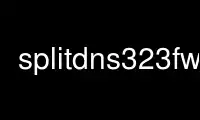
This is the command splitdns323fw that can be run in the OnWorks free hosting provider using one of our multiple free online workstations such as Ubuntu Online, Fedora Online, Windows online emulator or MAC OS online emulator
PROGRAM:
NAME
splitdns323fw - extract data from DNS-323 (and other) firmware images
SYNOPSIS
splitdns323fw [-k KERNEL] [-i INITRD] [-d DEFAULTS] firmwarefile
DESCRIPTION
splitdns323fw parses an existing firmware image for a device such as the D-Link DNS-323,
DNS-321, and Conceptronics CH3SNAS.
By default, if only the firmwarefile ®option is given, the script verifies the checksums
of the included components and prints a bunch of useful info about the image. If you
specify one or more of the other options, however, the corresponding section of the
firmware image will be written to that file.
-k kernel, --kernel=kernel
Write the kernel part of the firmware image to the specified file.
-i initrd, --initrd=initrd
Write the initrd part of the firmware image to the specified file.
-d defaults.tar.gz, --defaults=defaults.tar.gz
Write the defaults part of the firmware image to the specified file.
Use splitdns323fw online using onworks.net services
