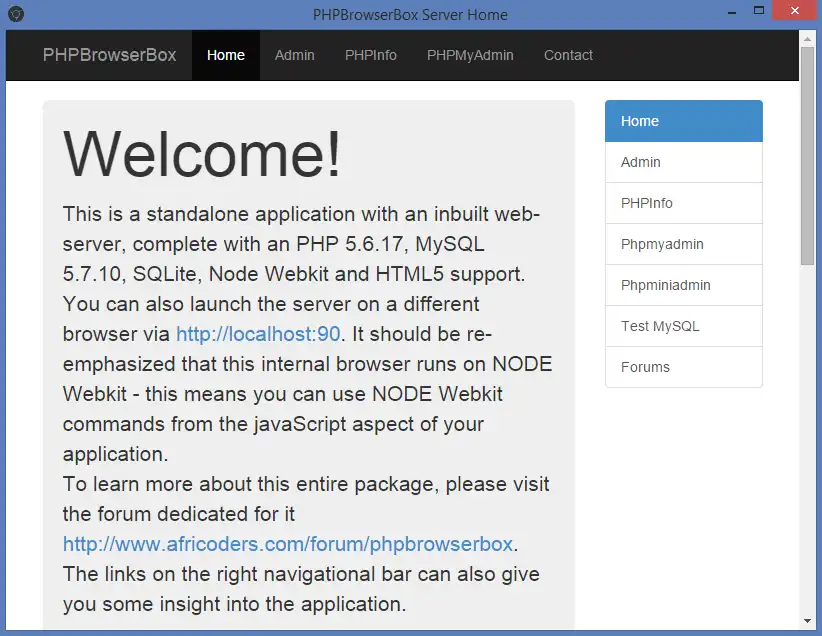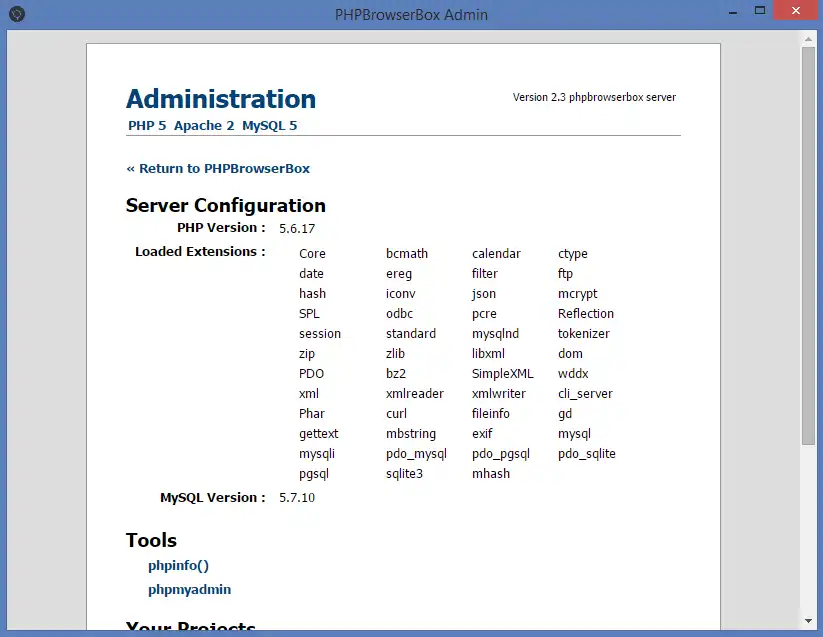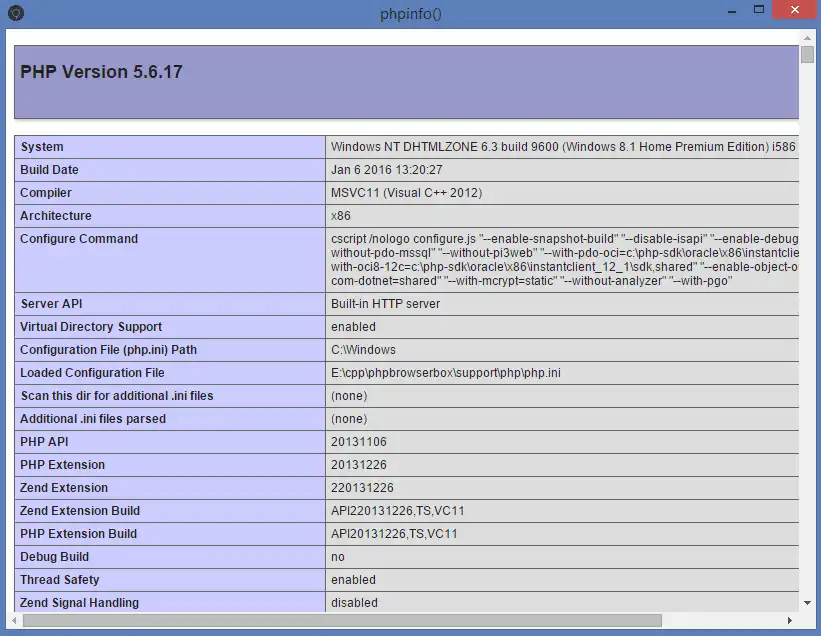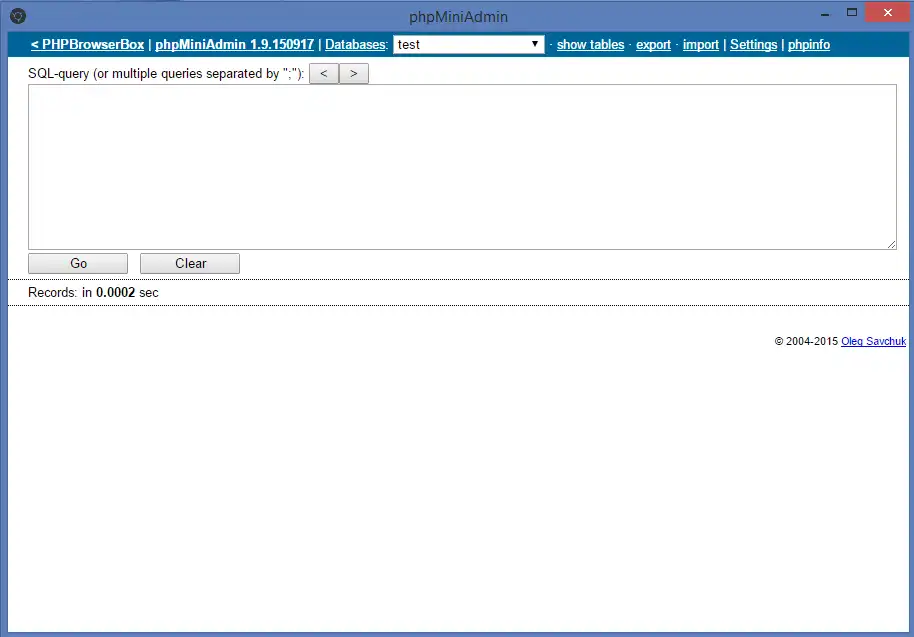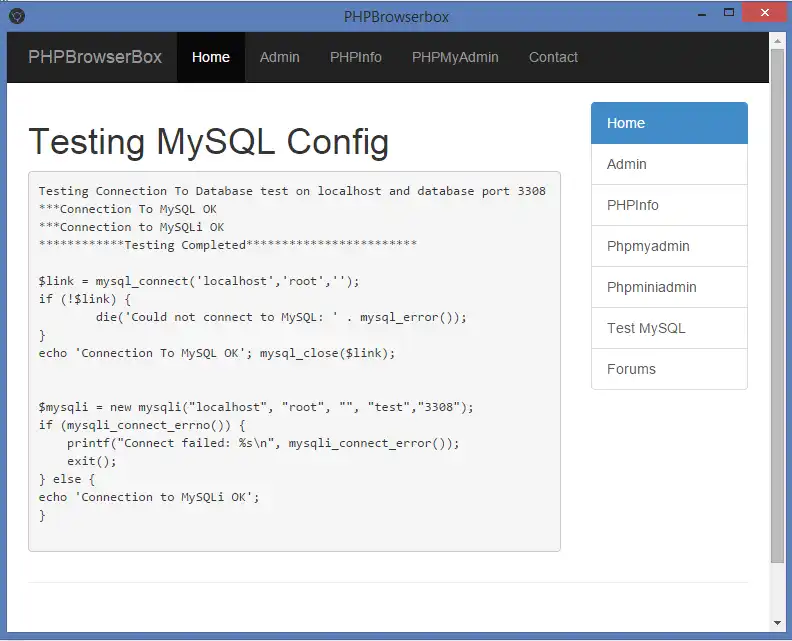This is the Linux app named PHPBrowserBox whose latest release can be downloaded as phpbrowserbox.zip. It can be run online in the free hosting provider OnWorks for workstations.
Download and run online this app named PHPBrowserBox with OnWorks for free.
Follow these instructions in order to run this app:
- 1. Downloaded this application in your PC.
- 2. Enter in our file manager https://www.onworks.net/myfiles.php?username=XXXXX with the username that you want.
- 3. Upload this application in such filemanager.
- 4. Start the OnWorks Linux online or Windows online emulator or MACOS online emulator from this website.
- 5. From the OnWorks Linux OS you have just started, goto our file manager https://www.onworks.net/myfiles.php?username=XXXXX with the username that you want.
- 6. Download the application, install it and run it.
SCREENSHOTS
Ad
PHPBrowserBox
DESCRIPTION
This is a standalone windows browser that runs an internal php/mysql and allows you to package your web apps like a windows desktop app.It supports HTML5 and NODE.JS commands via its node webkit interface.
How it works:
It does not need an installation, you just run it directly from a pc, you can even run from your flashdrive. And it does not conflict with regular servers like wamp or other apache server.
Once the browser loads, it starts its internal php server and displays the default index.php almost immediately.
You might learn more from the project website
Features
- It works like an emulator for PHP/MySQL applications
- Runs without installation on all versions of windows
- Does not conflict with existing servers like wamp
- Supports PHP 7.0.8, MySQL5.7 and SQLite3 Database
- Can be executed from a flashdrive directl
- Supports HTML 5, and CSS 3 Media Queries
This is an application that can also be fetched from https://sourceforge.net/projects/phpbrowserbox/. It has been hosted in OnWorks in order to be run online in an easiest way from one of our free Operative Systems.