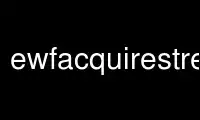
This is the command ewfacquirestream that can be run in the OnWorks free hosting provider using one of our multiple free online workstations such as Ubuntu Online, Fedora Online, Windows online emulator or MAC OS online emulator
PROGRAM:
NAME
ewfacquirestream — acquires data in the EWF format from stdin
SYNOPSIS
ewfacquirestream [-A codepage] [-b number_of_sectors] [-B number_of_bytes]
[-c compression_values] [-C case_number] [-d digest_type] [-D description]
[-e examiner_name] [-E evidence_number] [-f format] [-l log_filename]
[-m media_type] [-M media_flags] [-N notes] [-o offset]
[-p process_buffer_size] [-P bytes_per_sector] [-S segment_file_size]
[-t target] [-2 secondary_target] [-hqsvVx]
DESCRIPTION
ewfacquirestream is a utility to acquire media data from stdin and store it in EWF format
(Expert Witness Format). ewfacquirestream acquires media data in a format equivalent to
EnCase and FTK imager, including meta data. Under Linux, FreeBSD, NetBSD, OpenBSD,
MacOS-X/Darwin
ewfacquirestream is part of the libewf package. libewf is a library to access the Expert
Witness Compression Format (EWF).
The options are as follows:
-A codepage
the codepage of header section, options: ascii (default), windows-874, windows-932,
windows-936, windows-949, windows-950, windows-1250, windows-1251, windows-1252,
windows-1253, windows-1254, windows-1255, windows-1256, windows-1257 or windows-1258
-b number_of_sectors
the number of sectors to read at once (per chunk), options: 16, 32, 64 (default),
128, 256, 512, 1024, 2048, 4096, 8192, 16384 or 32768
-B number_of_bytes
the number of bytes to acquire
-c compression_values
specify the compression values as: level or method:level compression method options:
deflate (default), bzip2 (bzip2 is only supported by EWF2 formats) compression level
options: none (default), empty-block, fast or best
-C case_number
the case number (default is case_number)
-d digest_type
calculate additional digest (hash) types besides md5, options: sha1, sha256
-D description
the description (default is description)
-e examiner_name
the examiner name (default is examiner_name)
-E evidence_number
the evidence number (default is evidence_number)
-f format
the EWF file format to write to, options: ftk, encase2, encase3, encase4, encase5,
encase6 (default), encase7, linen5, linen6, linen7, ewfx. libewf does not support
streamed writes for other EWF formats.
-h shows this help
-l log_filename
logs acquiry errors and the digest (hash) to the log filename
-m media_type
the media type, options: fixed (default), removable, optical, memory
-M media_flags
the media flags, options: logical, physical (default)
-N notes
the notes (default is notes)
-o offset
the offset to start to acquire (default is 0)
-p process_buffer_size
the process buffer size (default is the chunk size)
-P bytes_per_sector
the number of bytes per sector (default is 512)
-q quiet shows minimal status information
-s swap byte pairs of the media data (from AB to BA) (use this for big to little endian
conversion and vice versa)
-S segment_file_size
the segment file size in bytes (default is 1.4 GiB) (minimum is 1.0 MiB, maximum is
7.9 EiB for encase6 and encase7 format and 1.9 GiB for other formats)
-t target
the target file (without extension) to write to (default is image)
-v verbose output to stderr
-V print version
-x use the chunk data instead of the buffered read and write functions.
-2 secondary_target
the secondary target file (without extension) to write to
ewfacquirestream will read from stding until it encounters a read error. On read error it
will stop no error information is stored in the EWF file(s).
Empty block compression detects blocks of sectors with entirely the same byte data and
compresses them using the default compression level.
ENVIRONMENT
None
Use ewfacquirestream online using onworks.net services
