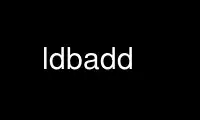
This is the command ldbadd that can be run in the OnWorks free hosting provider using one of our multiple free online workstations such as Ubuntu Online, Fedora Online, Windows online emulator or MAC OS online emulator
PROGRAM:
NAME
ldbadd - Command-line utility for adding records to an LDB
SYNOPSIS
ldbadd [-h] [-H LDB-URL] [ldif-file1] [ldif-file2] [...]
DESCRIPTION
ldbadd adds records to an ldb(3) database. It reads the ldif(5) files specified on the
command line and adds the records from these files to the LDB database, which is specified
by the -H option or the LDB_URL environment variable.
If - is specified as a ldb file, the ldif input is read from standard input.
OPTIONS
-h
Show list of available options.
-H <ldb-url>
LDB URL to connect to. See ldb(3) for details.
ENVIRONMENT
LDB_URL
LDB URL to connect to (can be overrided by using the -H command-line option.)
VERSION
This man page is correct for version 1.1 of LDB.
Use ldbadd online using onworks.net services
