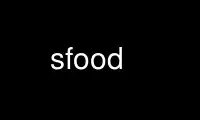
This is the command sfood that can be run in the OnWorks free hosting provider using one of our multiple free online workstations such as Ubuntu Online, Fedora Online, Windows online emulator or MAC OS online emulator
PROGRAM:
NAME
sfood - detect import statements using the AST parser
SYNOPSIS
sfood [options] files ...
DESCRIPTION
This script outputs a comma-separated list of tuples:
((from_root, from_filename), (to_root, to_filename))
The roots are the root directories where the modules lie. You can use sfood-graph or some
other tool to filter, cluster and generate a meaningful graph from this list of
dependencies.
As a special case, if the 'to' tuple is (None, None), this means to at least include the
'from' tuple as a node. This may happen if the file has no dependencies on anything.
As inputs, it can receive either files or directories; in case no argument is passed, it
parses the current directory recursively.
OPTIONS
-h, --help
show the help message and exit
-i, --internal, --internal-only
Filter out dependencies that are outside of the roots of the input files. If
internal is used twice, we filter down further the dependencies to the # set of
files that were processed only, not just to the files that live in the same roots.
-I IGNORES, --ignore=IGNORES
Add the given directory name to the list to be ignored.
-v, --verbose
Output more debugging information
-f, -r, --follow, --recursive
Follow the modules depended upon and trace their dependencies. WARNING: This can be
slow. Use --internal to limit the scope.
--print-roots
Only print the package roots corresponding to the input files.This is mostly used
for testing and troubleshooting.
-d, --disable-pragmas
Disable processing of pragma directives as strings after imports.
-u, --ignore-unused
Automatically ignore unused imports. (See sfood-checker(1))
Use sfood online using onworks.net services
