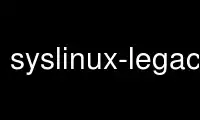
This is the command syslinux-legacy that can be run in the OnWorks free hosting provider using one of our multiple free online workstations such as Ubuntu Online, Fedora Online, Windows online emulator or MAC OS online emulator
PROGRAM:
NAME
syslinux - install the SYSLINUX bootloader on a FAT filesystem
SYNOPSIS
syslinux [-sfr] [-d directory] [-o offset] device
DESCRIPTION
Syslinux is a boot loader for the Linux operating system which operates off an MS-
DOS/Windows FAT filesystem. It is intended to simplify first-time installation of Linux,
and for creation of rescue and other special-purpose boot disks.
In order to create a bootable Linux floppy using Syslinux, prepare a normal MS-DOS
formatted floppy. Copy one or more Linux kernel files to it, then execute the command:
syslinux /dev/fd0
This will alter the boot sector on the disk and copy a file named LDLINUX.SYS into its
root directory.
On boot time, by default, the kernel will be loaded from the image named LINUX on the boot
floppy. This default can be changed, see the section on the syslinux configuration file.
If the Shift or Alt keys are held down during boot, or the Caps or Scroll locks are set,
syslinux will display a lilo(8) -style "boot:" prompt. The user can then type a kernel
file name followed by any kernel parameters. The syslinux loader does not need to know
about the kernel file in advance; all that is required is that it is a file located in the
root directory on the disk.
Syslinux supports the loading of initial ramdisks (initrd) and the bzImage kernel format.
OPTIONS
-s Install a "safe, slow and stupid" version of syslinux. This version may work on
some very buggy BIOSes on which syslinux would otherwise fail. If you find a
machine on which the -s option is required to make it boot reliably, please send as
much info about your machine as you can, and include the failure mode.
-f Force install even if it appears unsafe.
-r RAID mode. If boot fails, tell the BIOS to boot the next device in the boot
sequence (usually the next hard disk) instead of stopping with an error message.
This is useful for RAID-1 booting.
-d subdirectory
Install the SYSLINUX control files in a subdirectory with the specified name
(relative to the root directory on the device).
-o offset
Indicates that the filesystem is at an offset from the base of the device or file.
Use syslinux-legacy online using onworks.net services
