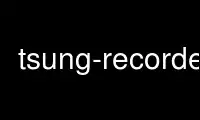
This is the command tsung-recorder that can be run in the OnWorks free hosting provider using one of our multiple free online workstations such as Ubuntu Online, Fedora Online, Windows online emulator or MAC OS online emulator
PROGRAM:
NAME
tsung-recorder - Proxy recorder for the tsung load testing tool.
SYNOPSIS
tsung-recorder [ -l log file ] [ -r command ] [ -p plugin ] [ -L listen port ] [ -I IP
] [ -P port ] [ -u ] [ start|stop|restart|record_tag ]
DESCRIPTION
tsung is a distributed load testing tool. It is protocol-independent and can currently be
used to stress and benchmark HTTP, WebDAV, LDAP, PostgreSQL, MySQL and Jabber/XMPP
servers. tsung-recorder can be used to record sessions (only for HTTP, WebDAV and
Postgresql) that can be edited and replayed later by tsung
tsung-recorder is a proxy that records a session in the tsung native XML format; it can be
used by your favorite client (browser in the case of the http plugin).
start start the proxy recorder (listening port is 8090). By default the HTTP recorder is
started. With the -p option, you can select another plugin. The resulting files
will be created as ~/.tsung/tsung_recorderYYYMMDD-HH:MM.xml; if it doesn't work,
take a look at ~/.tsung/log/tsung.log-tsunami_recorder@hostname
stop stop the proxy recorder
record_tag value
add a string (comment or tag) while recording a session. This is useful for example
to add transaction tag while recording a session.
MANUAL
A manual should be available at /usr/share/doc/tsung/user_manual.html. It is also
available online at
http://tsung.erlang-projects.org/user_manual.html
OPTIONS
-l logfile
Specifies the log file to use. The default log file name is ~/tsung/log/tsung.log
-p plugin
Specifies the plugin used for the recorder. Default is http, available: http,
pgsql, webdav
-L port
Listening port for the recorder. Default is 8090
-I IP For the pgsql recorder (or parent proxy): server IP. default is 127.0.0.1
-P port
For the pgsql recorder (or parent proxy): server port. Default is 5432
-u For the http recorder: use a parent proxy
Use tsung-recorder online using onworks.net services
